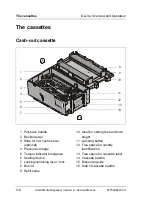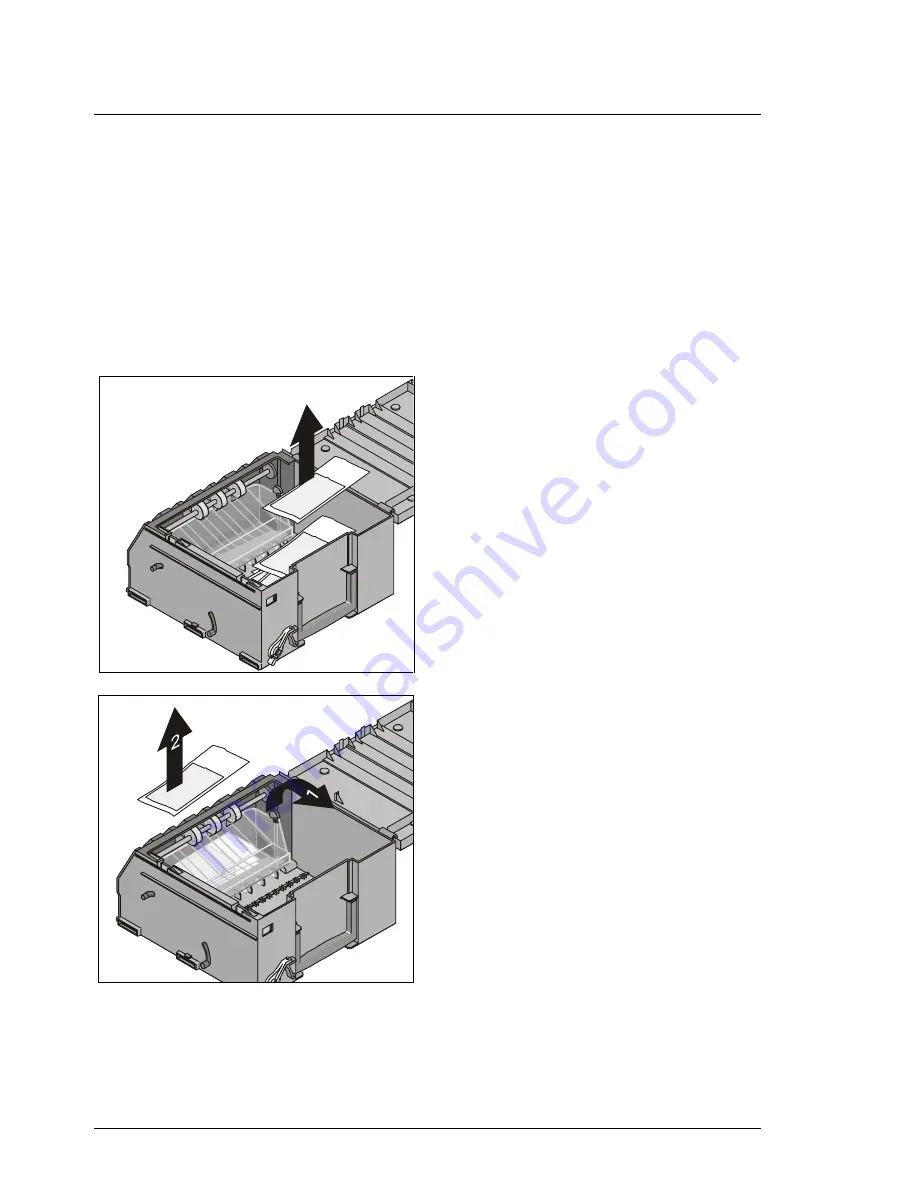
The cassettes
Device Overview and Operation
3-12
Cash Media Dispenser Version 4 - Service Manual
01750060162 A
Emptying the reject / retract cassette
The reject / retract cassette is divided into a reject and a retract compartment.
Banknotes which are not removed by the customer after the cash dispensing
procedure are returned to the retract compartment. Cash which has been
incorrectly dispensed or which was dispensed for test purposes is stored in the
reject compartment.
•
Remove and open the cassette (see section "Opening the cassette").
Remove the banknotes from the
cassette’s reject compartment.
To empty the retract compartment,
push the green lever in the direction
indicated as far as possible and hold it
down. You can remove the cash from
the retract compartment with your
other hand (2).
Summary of Contents for CMD-V4
Page 1: ...Cash Media Dispenser Version 4 Service Manual Self Service Systems ...
Page 3: ...Cash Media Dispenser Version 4 Service Manual Edition April 2003 ...
Page 6: ...0 2 Cash Media Dispenser Version 4 Service Manual 01750060162 A ...
Page 36: ...Abbreviations Introduction 1 24 Cash Media Dispenser Version 4 Service Manual 01750060162 A ...
Page 233: ...01750060162 A Cash Media Dispenser Version 4 Service Manual Notes ...