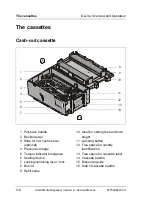The cassettes
Device Overview and Operation
3-14
Cash Media Dispenser Version 4 - Service Manual
01750060162 A
Setting the banknote width
i
The banknote width has to be set before the cassette is used for the
first time or when a different currency or denomination is used in the
cassette.
•
Remove and open the cassette (see section "Opening the cassette").
Removing banknotes
Press the green latching button (1)
while pushing the pressure carriage
slightly forward to release the return
lock.
Push the pressure carriage towards
the center (2). Remove any banknotes
(3).
Summary of Contents for CMD-V4
Page 1: ...Cash Media Dispenser Version 4 Service Manual Self Service Systems ...
Page 3: ...Cash Media Dispenser Version 4 Service Manual Edition April 2003 ...
Page 6: ...0 2 Cash Media Dispenser Version 4 Service Manual 01750060162 A ...
Page 36: ...Abbreviations Introduction 1 24 Cash Media Dispenser Version 4 Service Manual 01750060162 A ...
Page 233: ...01750060162 A Cash Media Dispenser Version 4 Service Manual Notes ...