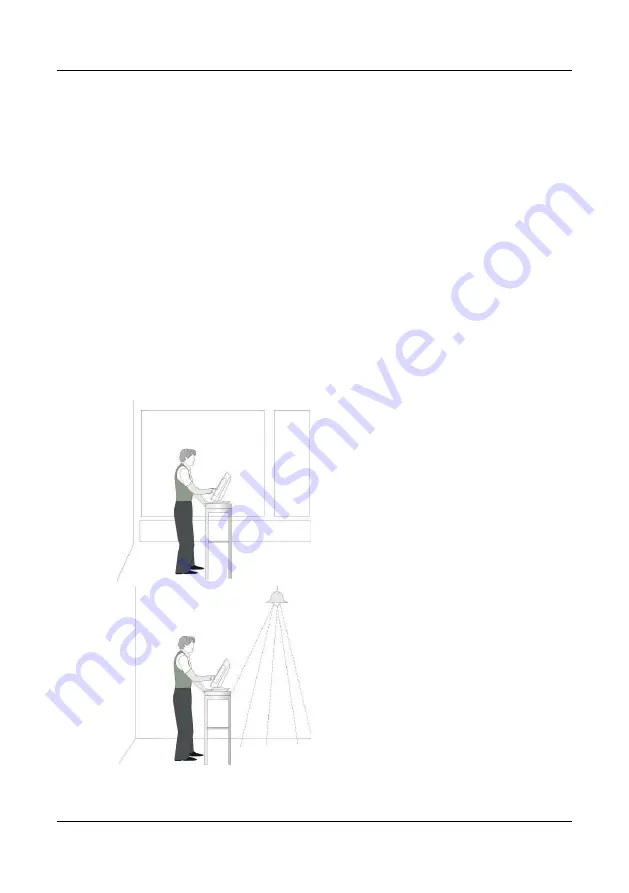
Setting Up the Device
01900xxxxx iPOS plus Advanced – User Manual 14
Setting Up the Device
The iPOS plus Advanced was developed for an in-house installation. The
device is designed to be mounted on a stand (desktop version), or on the
wall (wall mount version) or on a pole.
Set up the iPOS plus Advanced system where it will not be exposed to ex-
treme environmental conditions. Protect the device from vibrations, dust,
moisture, heat and strong magnetic fields.
Ergonomic Terminal Workplace
Please observe the following when setting up your terminal workplace:
Avoid direct glaring and
reflective glaring. Use the
screen only in a controlled
luminance surounding.
Install the device with a
viewing direction that is
parallel to the windows.
Avoid reflective glaring
caused by electric light
sources.
Summary of Contents for iPOS plus Advanced
Page 1: ...iPOS plus Advanced User Manual ...
Page 26: ...Overview 01900xxxxx iPOS plus Advanced User Manual 20 Front Panel On Off ...
Page 74: ...Technical Data 01900xxxxx iPOS plus Advanced User Manual 68 ...
Page 78: ...Wincor Nixdorf 151 Lorong Chuan New Tech Park 05 01A B Singapore 556741 Order No 01900xxxxx ...
















































