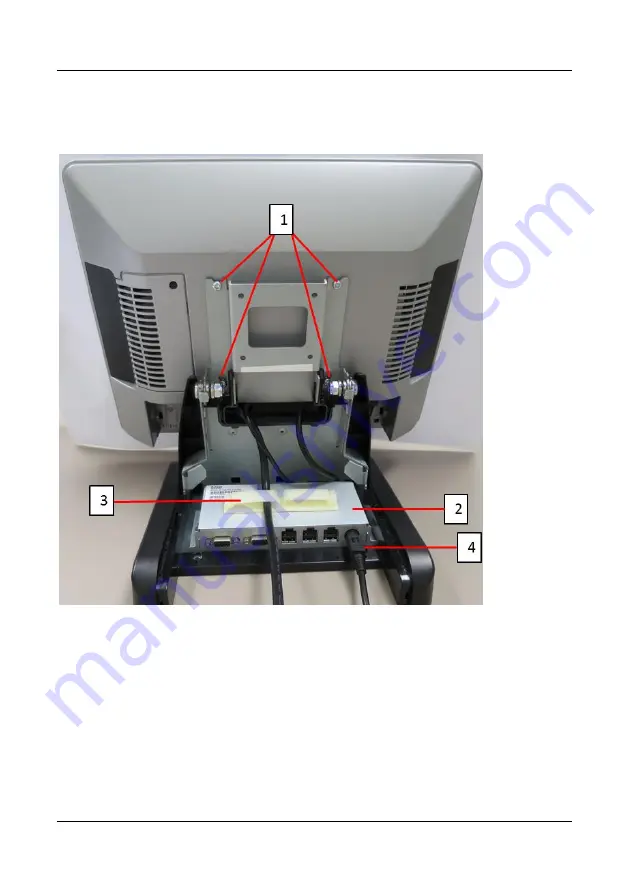
lnstalling to a stand
01900xxxxx iPOS plus Advanced – User Manual 30
Installing to the stand
Fit the display to the stand by hooking the four half-tightened Torx screws found on
the display, onto the four U-shaped grooves found on the frame of the stand (1).
Place the I/O hub onto the base of the stand (2).
Stick on the cable clamps to the surface of the I/O hub (3). Then route cable
through the cable clamps.
Connect the power supply unit to the power socket of the I/O hub (4).
Summary of Contents for iPOS plus Advanced
Page 1: ...iPOS plus Advanced User Manual ...
Page 26: ...Overview 01900xxxxx iPOS plus Advanced User Manual 20 Front Panel On Off ...
Page 74: ...Technical Data 01900xxxxx iPOS plus Advanced User Manual 68 ...
Page 78: ...Wincor Nixdorf 151 Lorong Chuan New Tech Park 05 01A B Singapore 556741 Order No 01900xxxxx ...
















































