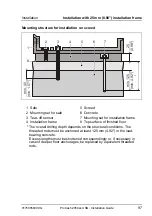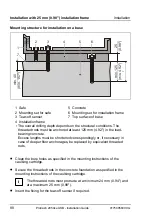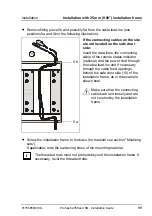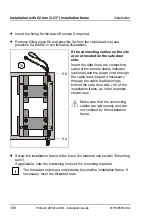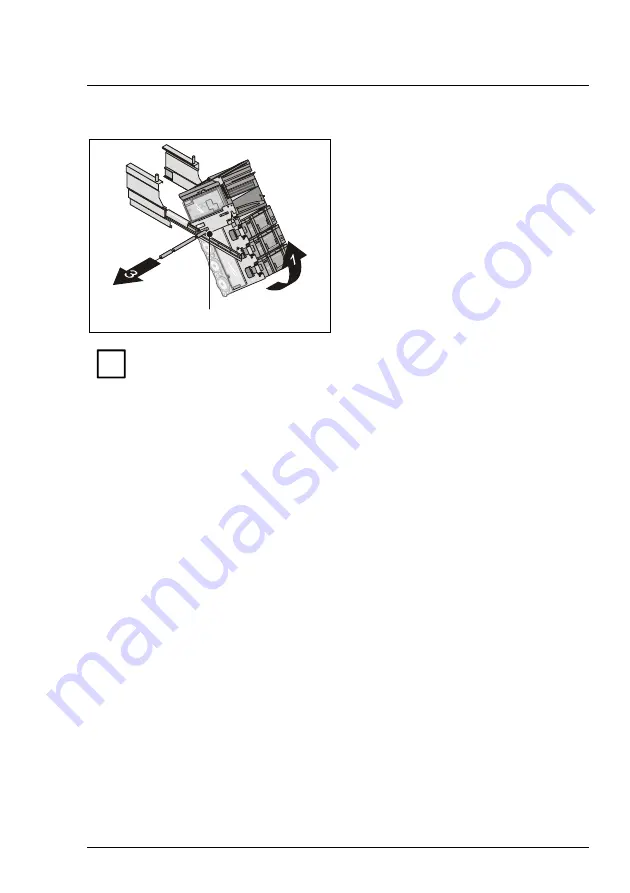
Installation
Installation with 82 mm (3.23") installation frame
01750058390 G
ProCash 2050xe USB - Installation Guide
111
Pushing the cash media dispenser (CMD-V4) down
2
Lift the CMD-V4 slightly (1) until you
may remove the locking axle from the
hole (2) in the direction of the
arrow (3).
Carefully lower the CMD-V4.
i
When lowering the CMD-V4 make sure that the connecting cables on
the rear side of the CMD-V4 controller are not damaged and that they
are not moved around!
•
Mount both securing screws.
•
Remove the two track locks and push the CMD-V4 back into the device.
•
Replace the cassettes.
Installing the power and data cables in the device
•
Remove the filling piece of the safe.
•
Feed the data cables and the power cable into the safe, if applicable by the
area for cables of the installation frame.
•
Replace the filling piece of the installation frame (position 5b) and the filling
piece of the safe.
Summary of Contents for ProCash 2050xe USB
Page 1: ...Installation Guide ProCash 2050xe USB Self Service Systems ...
Page 3: ...Edition June 2010 ProCash 2050xe USB Installation Guide ...
Page 18: ...Introduction 6 ProCash 2050xe USB Installation Guide 01750058390 G ...
Page 166: ...Start up Installation 154 ProCash 2050xe USB Installation Guide 01750058390 G ...
Page 200: ...Environmental protection Appendix 188 ProCash 2050xe USB Installation Guide 01750058390 G ...
Page 201: ...01750058390 G ProCash 2050xe USB Installation Guide Notes ...
Page 202: ...Published by WINCOR NIXDORF International GmbH D 33094 Paderborn Order No 01750058390 G 2 GB ...