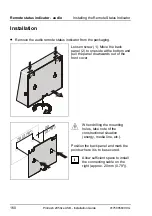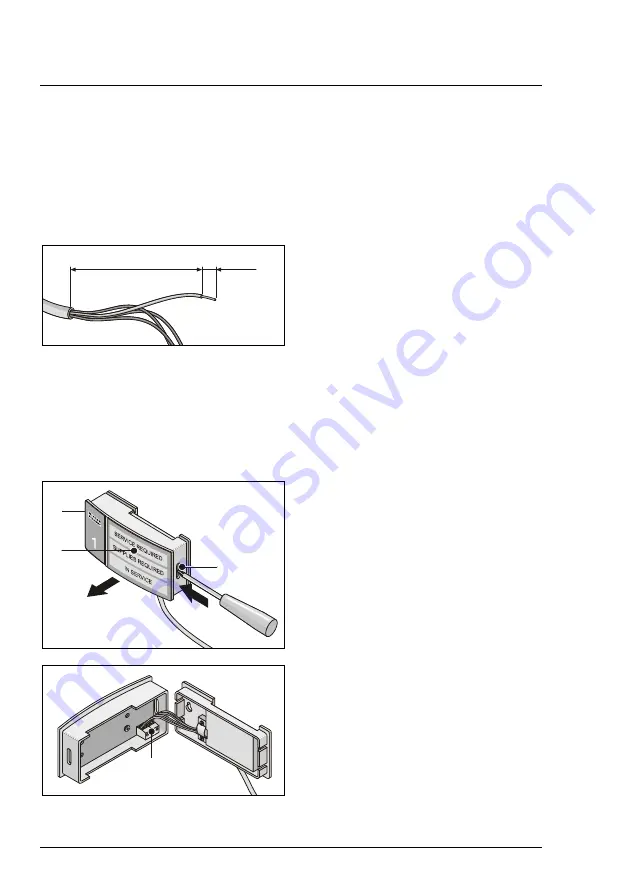
Shortening the cables
Installing the Remote Status Indicator
164
ProCash 2050xe USB - Installation Guide
01750058390 G
Shortening the cables
Adapting the cable length at the relay panel end
•
Shorten the cable end as shown in the following diagram.
60 (23.62")
7
(0.28")
You must strip 60 mm (2.36") of the
cable insulation and 7 mm (0.28") of
the individual wire insulation. The
individual wire ends must be twisted.
•
Connect the cable as described in the section "Installation".
Adapting the cable length at the standard remote
status indicator end
2
3
1
Use a screwdriver to press carefully
through openings (1) and (2) until the
tabs behind them disengage.
Remove the front cover (3) forwards.
1
Release the four terminals of the
terminal strip (1) and remove the front
cover.
Summary of Contents for ProCash 2050xe USB
Page 1: ...Installation Guide ProCash 2050xe USB Self Service Systems ...
Page 3: ...Edition June 2010 ProCash 2050xe USB Installation Guide ...
Page 18: ...Introduction 6 ProCash 2050xe USB Installation Guide 01750058390 G ...
Page 166: ...Start up Installation 154 ProCash 2050xe USB Installation Guide 01750058390 G ...
Page 200: ...Environmental protection Appendix 188 ProCash 2050xe USB Installation Guide 01750058390 G ...
Page 201: ...01750058390 G ProCash 2050xe USB Installation Guide Notes ...
Page 202: ...Published by WINCOR NIXDORF International GmbH D 33094 Paderborn Order No 01750058390 G 2 GB ...