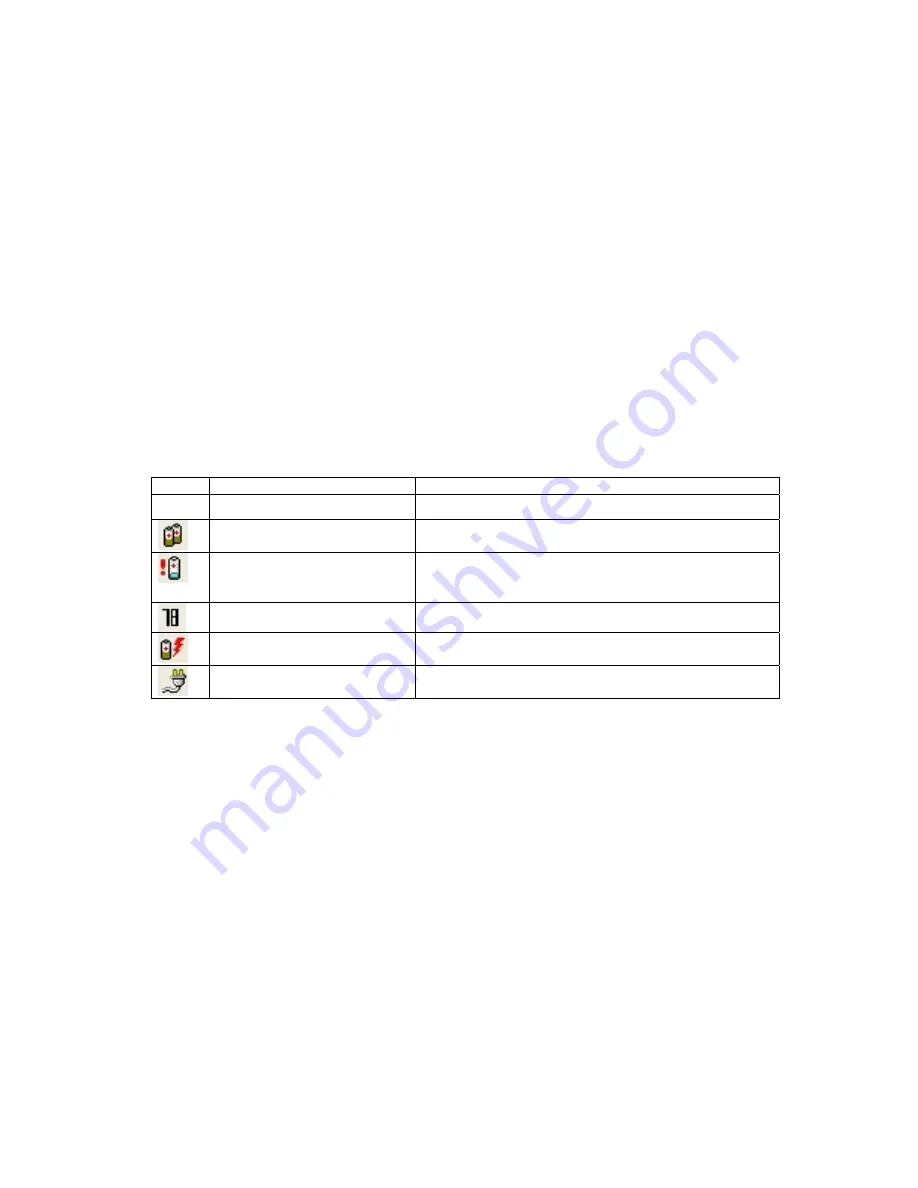
PSA /go
6
Discharged battery
When the battery is discharged, the device looses all the data in RAM. There is no backup battery.
Put the device to the docking station or connect it to the Travel plug.
Note:
The device makes a hard reset, when it is connected to power after discharge.
Exchanging the Battery Pack
The device has no backup battery to prevent data loss when exchanging the battery pack. We ad-
vise to backup all the data to persistent storage before the operation. Autorun can be used to re-
store the settings.
Battery notification in the system tray
In order for the user to see the battery status easily, the following icons are displayed in system
tray. See the next table for their meaning:
Icon Meaning
Description
(None) Battery normal
Normal status of battery, device can be used.
Battery low
Battery allows the device to be used, but it should be
recharged at first possibility.
Battery critical
Battery has charge enough only to prevent data loss;
device should not be used and should be switched to
suspend state.
Status of battery charge
This icon shows charge percentage of battery.
Charging the battery
Displayed when battery is being recharged from exter-
nal power.
Running on external power
Displayed when battery is full and device is running on
external power.










































