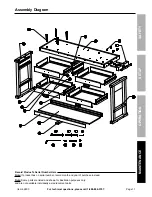Page 9
For technical questions, please call 1-888-866-5797.
Item 62603
SAFET
y
Op
ERA
TION
M
AINTENAN
c
E
SETU
p
21. Slide Drawers into tracks along Sliding Partition
and insides of the Legs. See Figure 17, below.
Drawer Front
panel (Q)
Figure 17
22. Once all Drawers are inserted, tap Wood Pegs
(B) and Small Anvil Pegs (D) into desired holes
on the Table Top. See Figure 18, below.
Wood pegs (B)
Small Anvil
pegs (D)
Table
Top (c)
Figure 18
The Workbench is now fully
assembled and ready for use.