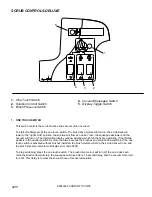SCRUB CONTROLS-DELUXE
86037660 CHARIOT 11/09/06
3-12
2. SOLUTION
CONTROL
SWITCH
This switch controls the amount of solution flow to the scrub deck. The information screen will show the
solution setting. There are 4 different flow settings.
To increase the solution flow, press the bottom of the solution control switch (+).
To decrease solution flow, press the top of the switch (-).
If the brush motors are turned off or the throttle pedal is in neutral, the flow is automatically interrupted until
the motors are turned on again, or the throttle pedal is pressed down. This feature prevents unintentional
draining of the solution tank and allows the operator to adjust the solution flow to the scrub deck without
resetting each time the scrubbing operation is interrupted.
3. BRUSH PRESSURE SWITCH
This switch controls the amount of brush pressure to the floor. The information display screen will show the
amount of pressure. There are 4 different pressure settings.
To decrease the amount of down pressure, press the top of the brush pressure switch (-).
To increase the amount of down pressure, press the bottom of the brush pressure switch (+).
4. VACUUM/SQUEEGEE
SWITCH
This switch independently controls the vacuum motor and squeegee position.
To start the vacuum motor and lower the squeegee to the floor, press the bottom of the switch.
To raise the squeegee and turn off the vacuum motor, press the top of the switch. The squeegee will raise
after a 15 second delay, and the vacuum motor will turn off 15 seconds later, in order to clear vacuum hose
of recovered solution.
5. DISPLAY TOGGLE SWITCH
The display toggle switch allows you to change the information displayed screen. Two screens are
available.
Screen 1 displays battery charge level, speed setting, brush pressure setting and solution flow setting, as
well as animated scrub brush and vacuum icons when these functions are engaged.
Screen 2 displays battery charge level and hour meters. Hours are displayed for brush run time and
traction motor time.