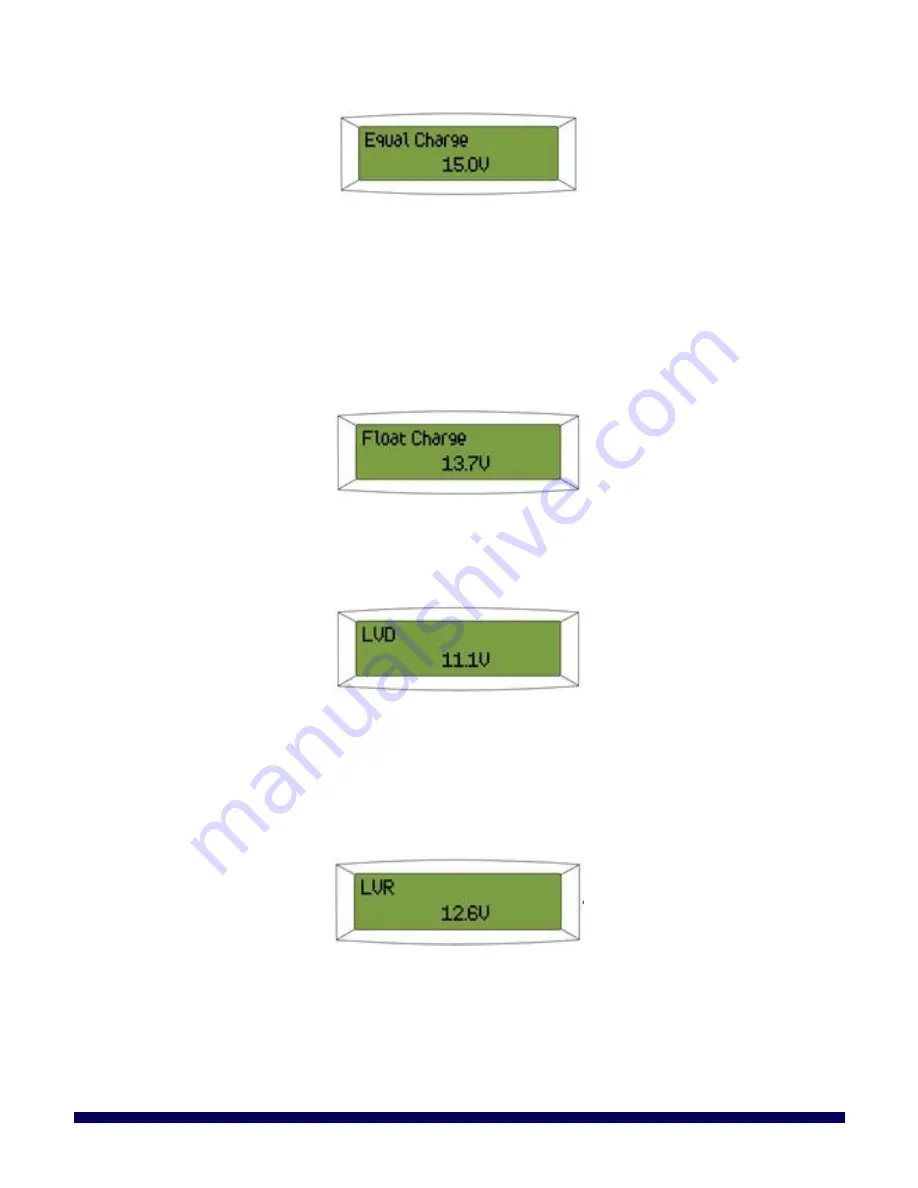
P30LF User Manual
Revision 1.0
Page 10 of 16
windy
nation
01/10/2018
and will only be performed if the battery voltage is allowed to get to below 40% SOC (~12.1V) and will last for
approximately two hours.
By pressing the
UP
and
DOWN
button from this interface, you can set the value to 14.0~15.5V / 28.0~31.0V;
Default: 15.0V/30.0V.
IMPORTANT:
Check the battery manufacturer's data sheet for maximum equalizing voltage.
WARNING:
The battery charging voltage is passed to the loads by the solar charge controller. Therefore,
during equalization charging, high charging voltages may damage some loads.
Please select the equalization charge voltage very carefully and be sure the voltage will not damage any
loads that are be
ing powered through the controller’s load terminals.
3.4.4
Float Charge Setting
The value displayed is the Float Charge Parameter and should be set per your battery manufacturer’s
recommendations.
By pressing the
UP
and
DOWN
button from this interface, you can set the value to 13.0~13.8V / 26.0~27.6V;
Default: 13.7V/27.4V.
3.4.5
Low Voltage Disconnect (LVD) Setting
The value displayed in this interface is the Low Voltage Disconnect protection voltage set for the controller. If
the battery voltage is lower than the set protection voltage, the controller will automatically disconnect the
load to prevent the battery from over-discharging.
By pressing the
UP
and
DOWN
button from this interface, you can set the value to 11.0~12.5V / 22.0~25.0V;
Default: 11.1V/22.2V.
IMPORTANT:
The smallest difference between LVD and LVR allowed is 0.8V/1.6V. Be sure to first increase
the LVR level for higher LVD levels.
3.4.6
Low Voltage Reconnect (LVR) Setting
The value displayed in this interface is the Low Voltage Reconnect voltage set for the controller. After the
controller enters into a low voltage protection state (Section 3.5.1), and the battery voltage recovers to the
value set for the Low Voltage Reconnect, the controller will reconnect the load automatically.
By pressing the
UP
and
DOWN
button from this interface, you can set the value to 11.8~13.3V / 23.6~26.6V;
Default: 12.6V/25.2V.
3.4.7
Load Timed Control Setting
The P30LF charge controller has a mode setting function to set specific operation parameters. It is preset to
the factory default of normal control (24 hours
). In ‘Normal’ mode, the load will draw from the battery at all
times, and the PV panel will charge the battery when sunlight is available. It is also possible to have the load
remain on for a set duration, and when that set time period has elapsed, the load will switch off. The duration
setting is available in increments of 1 hour and 1 through 15 hour delays can be selected.


































