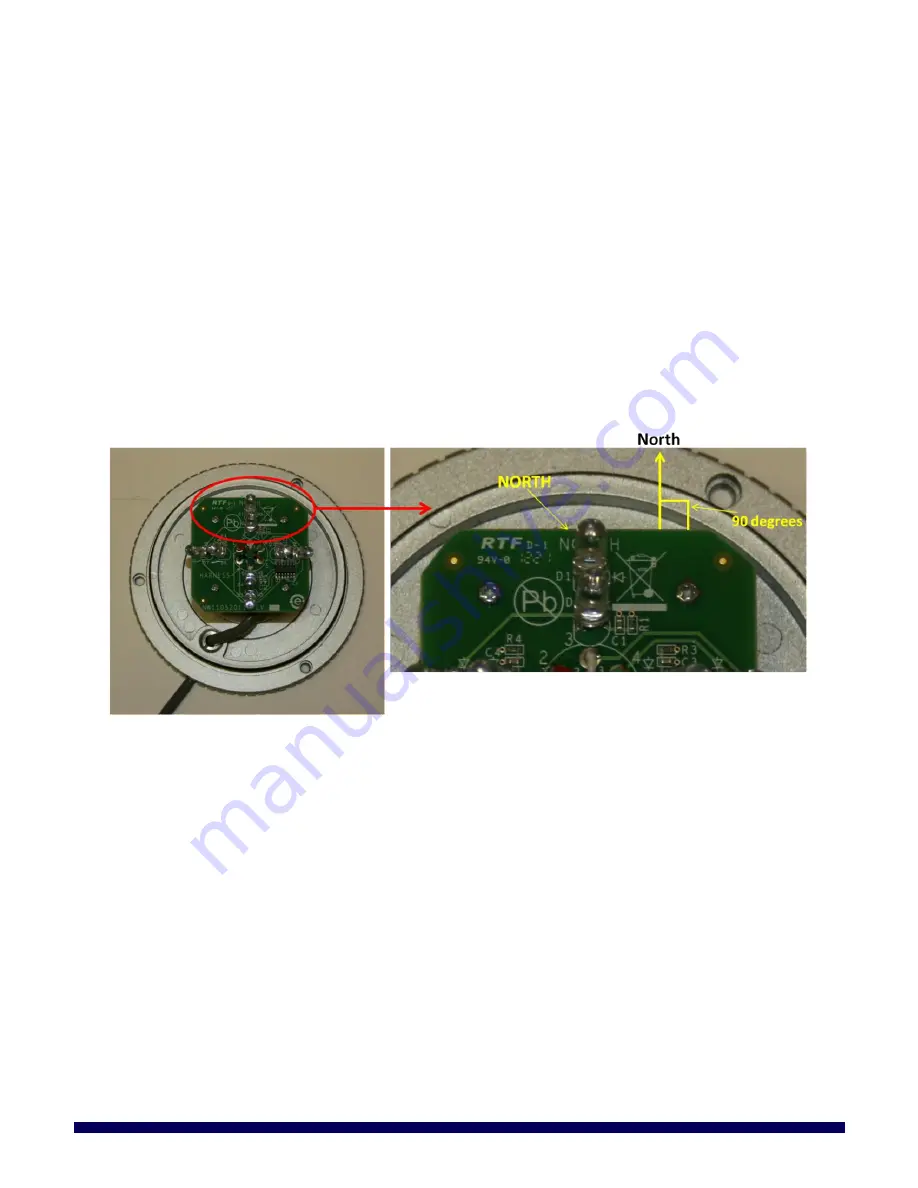
SunTura Solar Tracker Kit Manual
Revision 1.0
Page 7 of 10
Windy
Nation
08/09/2012
3.2.3
East/West Linear Actuator Installation
The east/west linear actuator has a stroke length of 12 inches and also has two 5/16 inch diameter mounting
holes. It is wired to the SunTura Tracking Electronics in the following manner: If the sun is located to the
west of the solar tracker, the east/west linear actuator will extend so it positions the solar panels
perpendicular to the sun’s light rays. If you wish for the east/west linear actuator to retract when the sun is to
the west of the solar tracker, then you can simply switch the grey and brown wires that are connected to
north/south linear actuator.
Note:
Before powering up the SunTura Solar Tracker electronics be certain there is enough slack in the
wires between both Linear Actuators and the Electronics Box to cover the full range of motion of the solar
tracker.
3.2.4
Photo Sensor Installation
For northern hemisphere installations, it is recommended that the Photo Sensor is mounted on the northern
side of the solar tracker and that the Photo Sensor has an unobstructed view of the sky (Photo Sensors that
are being installed in the southern hemisphere should be mounted on the southern side of the solar tracker.)
The side of the Photo Sensor
circuit board that is labeled “NORTH” needs to be pointed towards the north.
Note:
The edge of the Photo Sensor
circuit board that is labeled “NORTH” will be perpendicular (90 degrees)
to the north; See Figure 4 below.
Figure 4: Photo Sensor mounting orientation
3.2.4.1
Mounting the Photo Sensor
Use the included Allen wrench to loosen the two set screws that secure the dome to the Photo Sensor. After
the set screws are removed, pull off the Photo Sensor Dome. Note that it is easier to remove the Photo
Sensor Dome if a flat head screw driver is used to help lift up the Photo sensor Dome. See Figure 5 below.



























