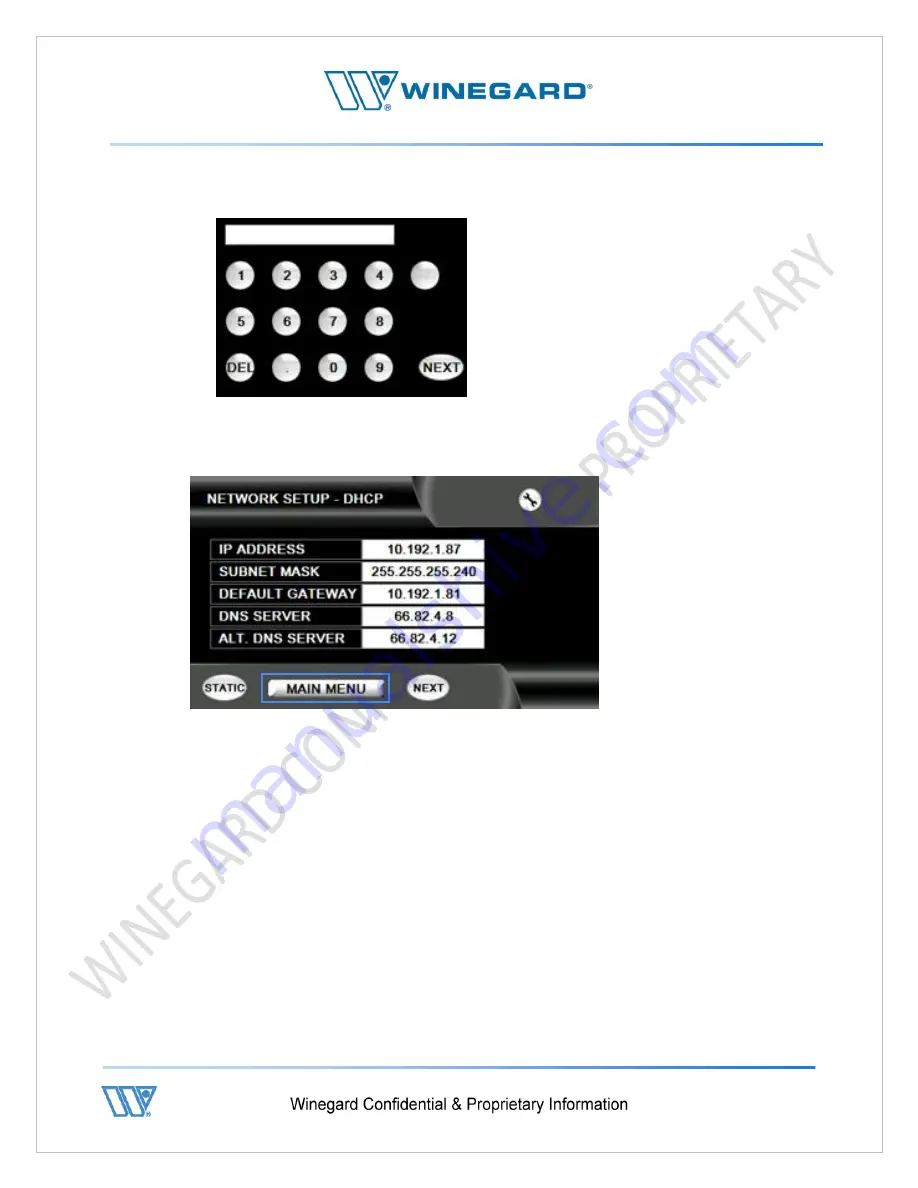
P a g e
|
28
d)
If an incorrect value is entered, the DEL button will backspace one character per
tap.
10.
Once all network configuration information has been entered and verified, tap on
the “MAIN MENU” button at the bottom of the NETWORK SETUP screen to exit to
the main menu.
11.
Configuration of the controller can now proceed on section 6.4.2 of this manual.
Summary of Contents for WX980
Page 10: ...P a g e 10 3 Open lids on both sides as shown below ...
Page 19: ...P a g e 19 ...
Page 56: ...P a g e 56 ...
Page 81: ...P a g e 81 9 4 Wiring Diagram User Supplied Device ...
















































