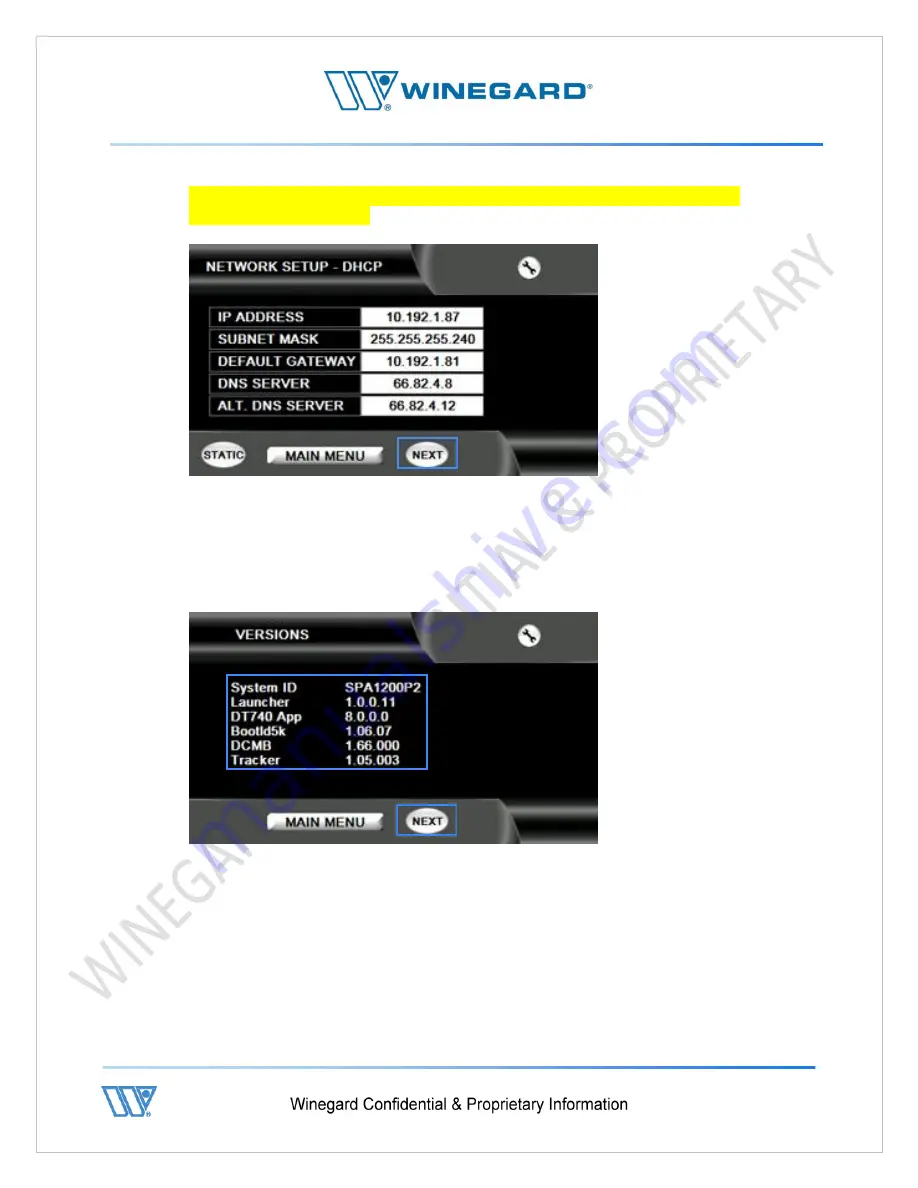
P a g e
|
52
5.
NETWORK SETUP screen -
The Network setup is better described in the configuration section on page 16.
Select “NEXT” to advance.
6.
VERSIONS screen -
The VERSIONS screen displays current software for both the Controller (IDU) and
Outdoor Electronics (ODU).
Please see the Reference section for listing of software versions and System ID
information. Select “NEXT” to advance.
Summary of Contents for WX980
Page 10: ...P a g e 10 3 Open lids on both sides as shown below ...
Page 19: ...P a g e 19 ...
Page 56: ...P a g e 56 ...
Page 81: ...P a g e 81 9 4 Wiring Diagram User Supplied Device ...















































