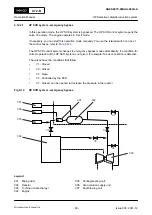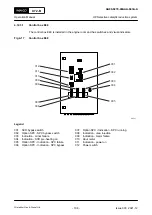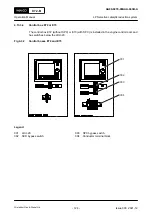Fig 4-23
LDU-20 page - HP SCR MANUAL VALVE CONTROL
010
009
007
008
001
002
003
004
006
011
005
Tab 4-5
HP SCR MANUAL VALVE CONTROL
Item
Function
Effect
001
OVERVIEW button
Opens the SCR system overview page
002
INTERFACES button
Opens the interfaces page
003
INDEX button
Opens the index page
004
SCREENSHOT button
Makes a screenshot of the current screen
005
RCS CTRL ON button
Gets control from the remote control system (if button is active)
006
Status indication
Shows the SCR status (failure and mode)
007
Status indication
Shows the control location
008
Button and indication
Starts and stops the set automatic valve movement as test se-
quence (serviceable only if the manual mode is permitted)
The indication shows the status of the test sequence.
NOTE:
If necessary you can stop the test sequence manually
before it stops automatically.
009
Indication and input field
First value shows the valve value in percent (%). Second value
shows the valve setpoint value in percent. Third value shows the
valve setpoint value in percent from the operator
010
Button and indication
Gives manual control of the related valve and shows the status
(serviceable only if the manual mode is permitted)
X72-B
AA00-9270-00AAA-043A-A
Operation Manual
HP Selective catalytic reduction system
Winterthur Gas & Diesel Ltd.
- 112 -
Issue 003 2021-12