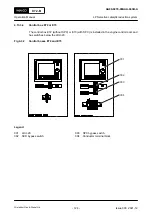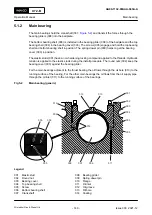4.14.5
Activate the steam boost mode
Before activating the steam boost mode, make sure the LDU-Screen (
) shows the
following:
•
Firing Pressure Gas Mode indicates (5) “OK”.
•
Servo Oil (6) indicates “OK”.
•
DCC (7) indicates “Not Active”.
•
Load Range (8) indicates “OK”.
1
Press the button “Enable SBM” (1) to activate the steam boost mode.
NOTE:
The indication “SBM Enabled” (4) becomes green.
4.14.6
Deactivate the steam boost mode
Before deactivating the steam boost mode, make sure the LDU-Screen (
) shows the
following:
1
Press the button “Disable SBM” (2) to deactivate the steam boost mode.
4.14.7
Adjust the steam boost mode offset
Before adjusting the steam boost mode offset, make sure the following conditions are met:
•
The engine is running with correct power ranges for the steam boost mode.
•
The load range (8) indicates “OK”.
•
The steam boost mode is activated.
1
a.) On the right side of LDU-Screen, turn the control key to the left to decrease the SBM-
Offset-%.
or
1
b.) On the right side of LDU-Screen, turn the control key to the right to increase the SBM-
Offset-%.
2
Press the control key to acknowledge the selected value of the Exhaust-Valve-Operation-
Offset.
NOTE:
Adjusting the SBM-Offset advances the exhaust valve opening timing. This leads
to an increase of the exhaust gas temperatures of the cylinder. Depending on the
engine load, the exhaust gas waste gate will also be opening and closing for steam
boost production. This is a desired effect to further increase the exhaust gas
temperature before entering the economizer.
X72-B
AA00-9270-00AAA-043C-A
Operation Manual
Steam production control system
Winterthur Gas & Diesel Ltd.
- 134 -
Issue 003 2021-12