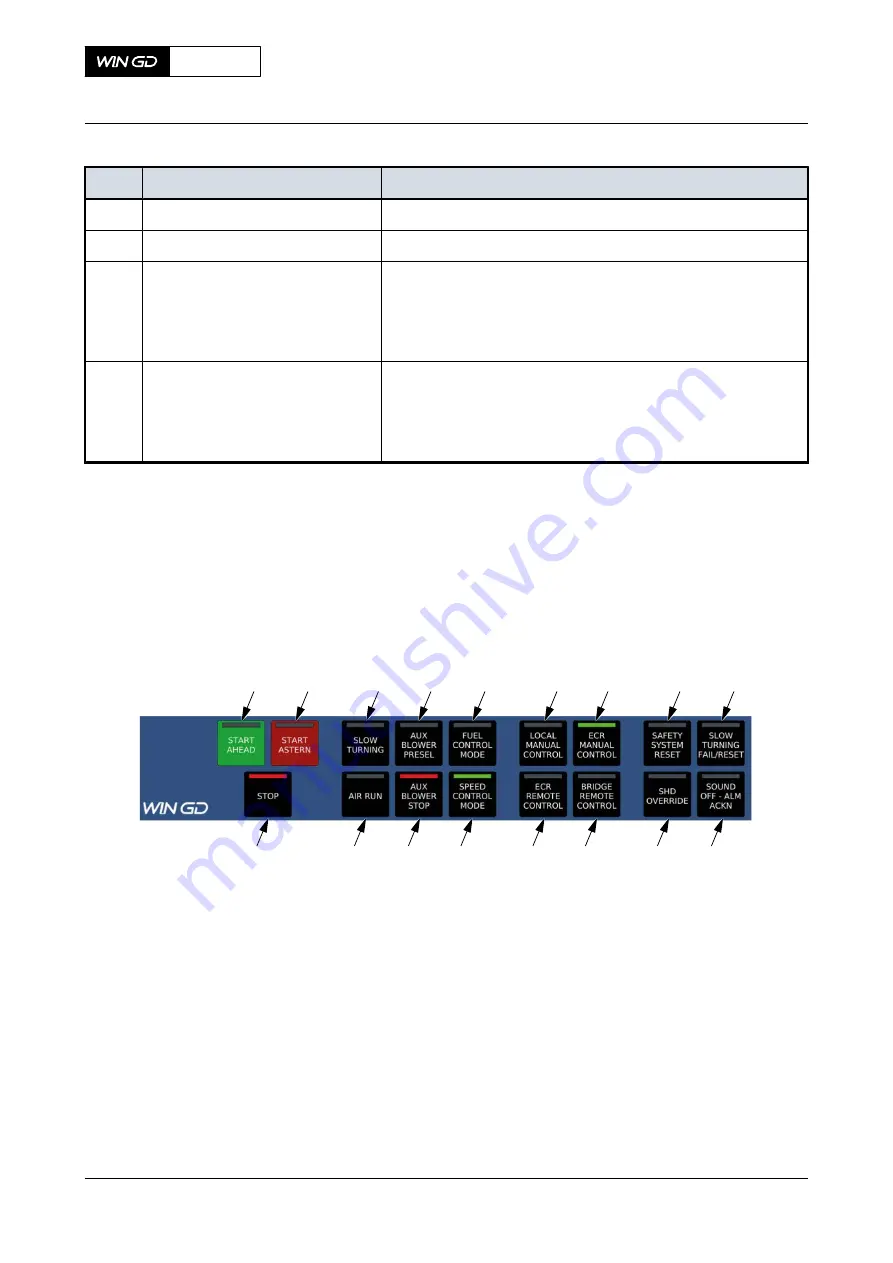
Tab 6-1
MCP navigation menu
Item
Function
Effect
001
HOME
Opens the main page
002
INSTRUMENTS
Opens the instruments page
003
FUEL MODE
Opens the sub-menu which shows sub-pages on DF engines:
•
Fuel Mode Control
•
Gas Systems
•
Lubrication Oil System
004
MENU
Opens the sub-menu which shows link to the remaining pages:
•
Information page
•
Trending page
•
User parameters page
6.5.2.3
Function buttons
Function buttons are given on the bottom part of the MCP display. They are used in case of manual
engine operations. There are various functions of these buttons:
Fig 6-11
MCP function buttons
001
002
003
004
005
006
007
008
009
016
015
014
013
012
011
010
017
X72-B
AA00-4618-01AAB-043B-A
Operation Manual
MCP page - DISPLAY
Winterthur Gas & Diesel Ltd.
- 248 -
Issue 003 2021-12
















































