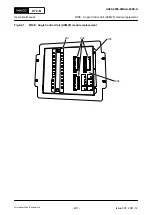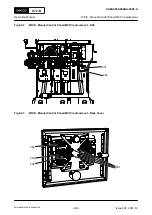6.7
Engine control system replacement
6.7.1
WiCE - Gateway Unit (GTU) replace
6.7.1.1
Gateway Unit (GTU) replacement
NOTE:
Do not set OFF the complete control system to replace a single control module. A new
module must be connected to control system which is in operation to start the correct
software and configuration image update. The other Gateway Control Unit (GTU) and
Main Control Unit (MTU) must be in operation to get update with the new installed control
module.
1
Stop the engine, if required.
2
Get control at E90 terminal box.
NOTE:
Do not disconnect any wire from the terminal plugs. Always remove the complete
terminal plug. Refer to
for removal of terminal plug. Each terminal plug has
an unique number and the same number is printed on the top of the applicable
control module.
3
Loosen the two screws of terminal plug.
4
Disconnect the terminal plug from the control module.
5
Disconnect the X11 plug to set OFF the control module (006,
).
6
Disconnect the X12-X14 and X22-X24 plugs (005).
7
If applicable, disconnect the X31 USB port (001).
8
If applicable, disconnect the X41-X43 Ethernet ports (002).
NOTE:
Make sure that there are labels attached to the cables.
9
Loosen the cables fixing rail from the module housing (003).
10
Loosen the six screws (006).
NOTE:
Make sure that you do not remove them completely.
11
Remove the control module carefully (007).
12
Attach a “Faulty” label to the control module.
NOTE:
If the part need to be returned to WinGD service station, fill the return sheet
attached to the box of the spare control module.
13
Install the new control module (007).
14
Tighten the six screws (006) to attach the control module to the back plate.
15
Tighten the cable fixing rail to the module housing.
NOTE:
Do not tighten the cable fixing rail too much.
16
If applicable, connect X41-X43 Ethernet ports (002) to the control module.
17
If applicable, connect X31 USB port (001) to the control module.
18
Connect the X12-X14 and X22-X24 plugs (005) to the control module.
NOTE:
Connect the X11 power supply plug to the power supply junction carefully .
19
Connect the X11 plug to control module and tighten all connectors with two screws.
20
The control module must boot-up.
21
If there is an automatic download, it will show on the control module display.
22
Start the engine from the remote-control system.
X72-B
AA00-0000-00AAA-200A-A
Operation Manual
WiCE - Gateway Unit (GTU) replace
Winterthur Gas & Diesel Ltd.
- 290 -
Issue 003 2021-12