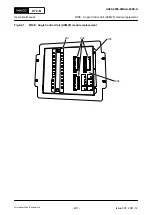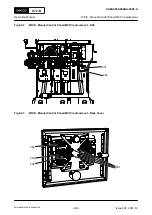6.7.5
WiCE - Manual Control Panel (MCP) replacement
6.7.5.1
Manual Control Panel (MCP) replacement
NOTE:
The Manual Control Panel (MCP) local and Manual Control Panel (MCP) ECR are fully
interchangeable items. New control panels are supplied with pre-installed application
software.
1
Stop the engine, if required.
2
Open the cover of the E26 control box (002,
), to get control on the rear of the
Manual Control Panel (MCP) (001).
3
) from the Manual Control Panel (MCP).
4
Disconnect the C2 plug (002) from the Manual Control Panel (MCP).
5
If applicable disconnect the C3 plug (004) from the Manual Control Panel (MCP).
6
Loosen the screws (001) from the bracket.
NOTE:
Make sure the display unit does not fall.
7
Remove the Manual Control Panel (MCP) from the bracket.
8
Attach a “Faulty” label to the control module.
NOTE:
If the part need to be returned to WinGD service station, fill the return sheet
attached to the box of the spare control module.
9
Attach new MCP, either to E26 or in the ECR.
10
Install the bracets on the new Manual Control Panel (MCP).
11
Tighten the brackets with the screws (001).
12
Connect the C2 plug (002) to the Manual Control Panel (MCP).
13
Connect the C1 plug (003) to the Manual Control Panel (MCP).
14
If applicable, connect the C3 plug (004) to the Manual Control Panel (MCP).
15
Close the cover of the control box E26 or ECR.
16
Do a function test to make sure that the Manual Control Panel (MCP) operates correctly.
•
Operating application is functional.
•
CAN bus connection is operational.
17
Make sure to operate the engine as quickly as possible (latest at save ship position) with
the new Manual Control Panel (MCP).
X72-B
AA00-0000-00AAA-200F-A
Operation Manual
WiCE - Manual Control Panel (MCP) replacement
Winterthur Gas & Diesel Ltd.
- 298 -
Issue 003 2021-12