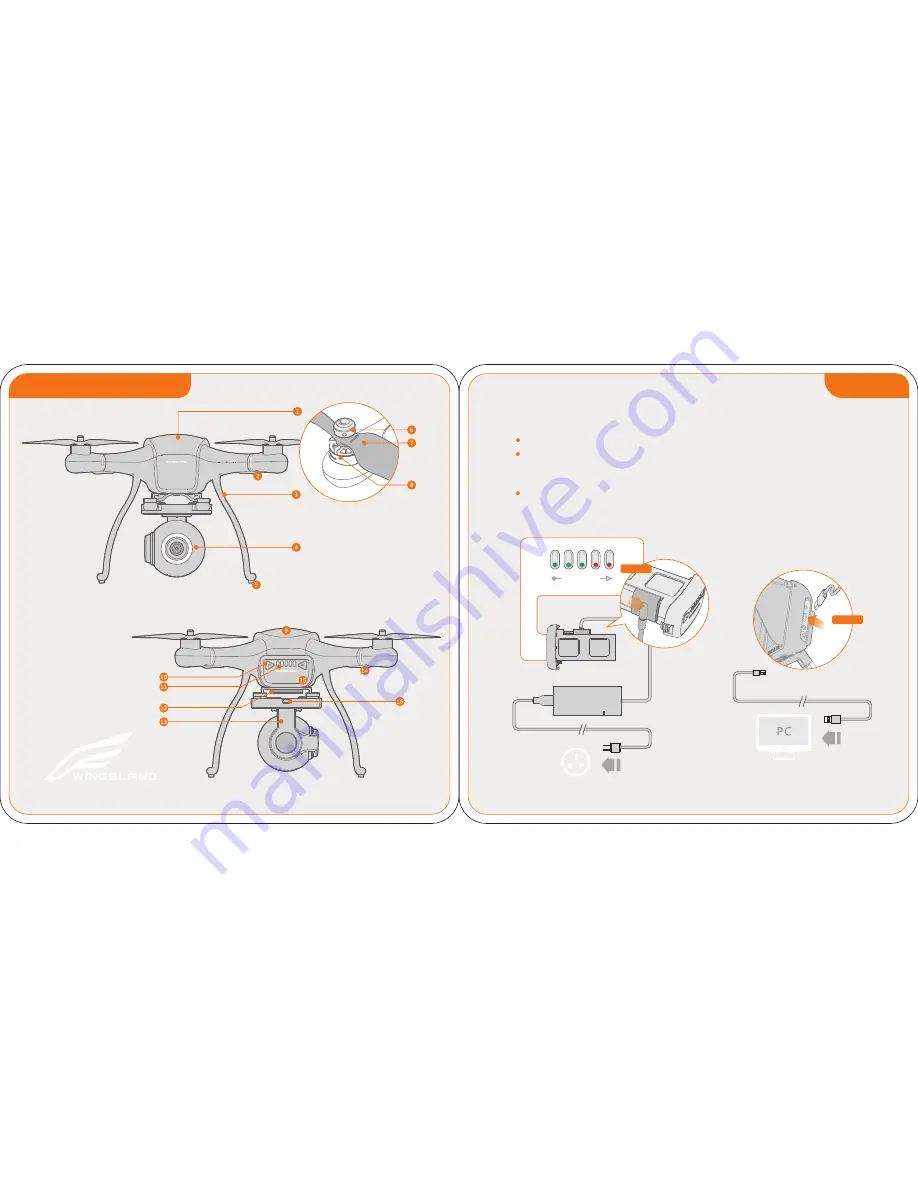
Battery Level
high
low
Figure 1
Figure 2
1. Aircraft
2. Orange LED Indicator
3.
Landing Gear
4.
Integrated Camera
5.
Vibration absorber sponge
6.
Propeller
Lock
Screw
7.
Propeller
8.
Motor
Quick Start Guide
Battery should only be charged with the charger supplied by Wingsland
.
Connect battery to wall socket
(
100
-
240V
),
using the plug set if necessary
.
Connect battery to the
battery joint
(
Figure 1
).
Battery Level Indicators display current capacity level during the battery
charging
.
The Battery Level Indicators LED turns off after the battery is fully charged
.
9
.
GPS Status Indicator
10.
Power
Button
11
.
Battery
Level
Indicator
12
.
Image Transmitter
13
.
3-Axis Gimbal
14
.
Green LED Indicator
15
.
Intelligent
Flight
Battery
16
.
Gimbal Assistant Port
The
Display
Screen
built
-
in
Battery
can
be
charged
with
Computer
or
Smart
Phone
,
connect
to
the
charging
port
(
Figure
2
),
the
Display
Screen
Indicator
LED
displays
RED
to
tell
the
charging
status
,
the
battery
is
fully
charged
after
LED
turns
Green
.
Usage of the Flight Battery
1





















