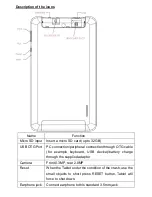2. In the call log: press the number or person you want and touch the dialing
symbol
3. In the Contacts tab: select the contact from the list and touch the dialing
symbol.
Answering a call
To answer a call, touch the green button on the screen.
Rejecting a call
To reject a call, touch the red button on the screen.
3G Internet
1. Turn off the device and insert the 3G card.
2. Turn on the device.
3. Unlock thescreen to access the main interface; make sure that the device has
a signal.
(Note: 3G internet cannot be used simultaneously with wireless internet, the
system is set to use the wireless internet. If you want to use 3G internet,
deactivate the wireless internet)
How to Use the memory card
1. Insert the card into its slot. Gently push the card into slot until it clicks into
place.
2.
A prompt will be seen on the screen saying “ Preparing the SD card “
Removing the card
1. Close all applications and documents which have been opened from the card.
2. Select “Setting” and find “Storage” then click “Unmount the card”.