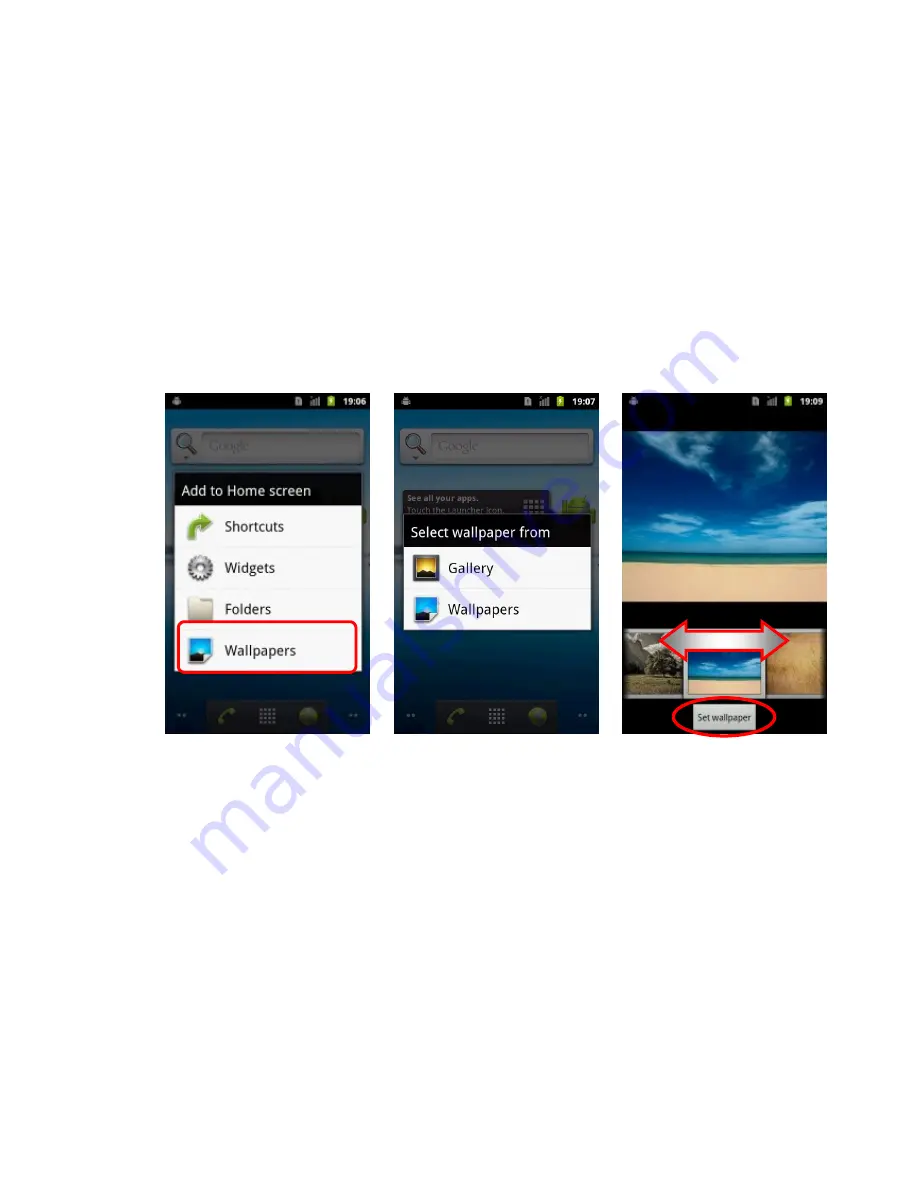
13
Add to Home Screen
You can personalize your Home screen by changing wallpaper or adding some
frequently-used shortcuts and widgets.
To change your wall paper:
Touch and hold home screen to open the Add to Home Screen list.
Tap Wallpapers and select a wallpaper source.
Select the wallpaper you like, and touch Set Wallpaper to finish your settings.
To add a shortcut / widget / folder to your home screen:
Touch and hold home screen to open the Add to Home Screen list.
Touch the type you like on Add to Home Screen list to open the details list.
Tap the one you are going to add to home screen.
The item you have chosen will show up at the home screen. The setting is done.
Summary of Contents for C350T Series
Page 7: ...VI Key Pad Table ...


































