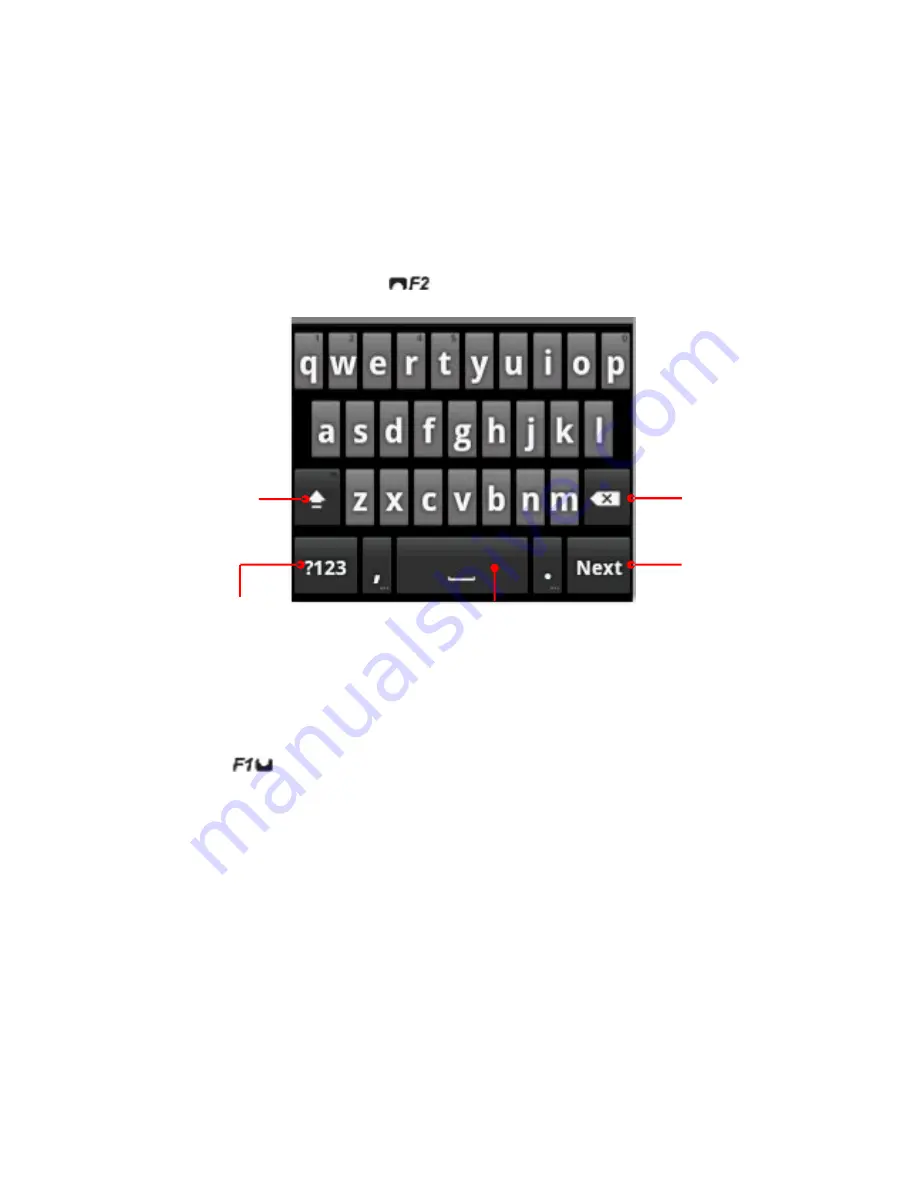
24
T
EXT ENTRY
Touchscreen keypad
You can open a keypad on your screen by touching a text box.
To close the keypad, press
.
Text input settings
Find it:
> Settings > Language & keyboard
To edit your dictionary, touch User dictionary.
To change the language and the style for your touchscreen keypad, touch Select
Language.
To change your onscreen keyboard settings, touch Built-in Keyboard or GO
Keyboard.
Shift
Delete
Enter
Space
Switch to numbers
/ Symbol keypads
Summary of Contents for C350T Series
Page 7: ...VI Key Pad Table ...























