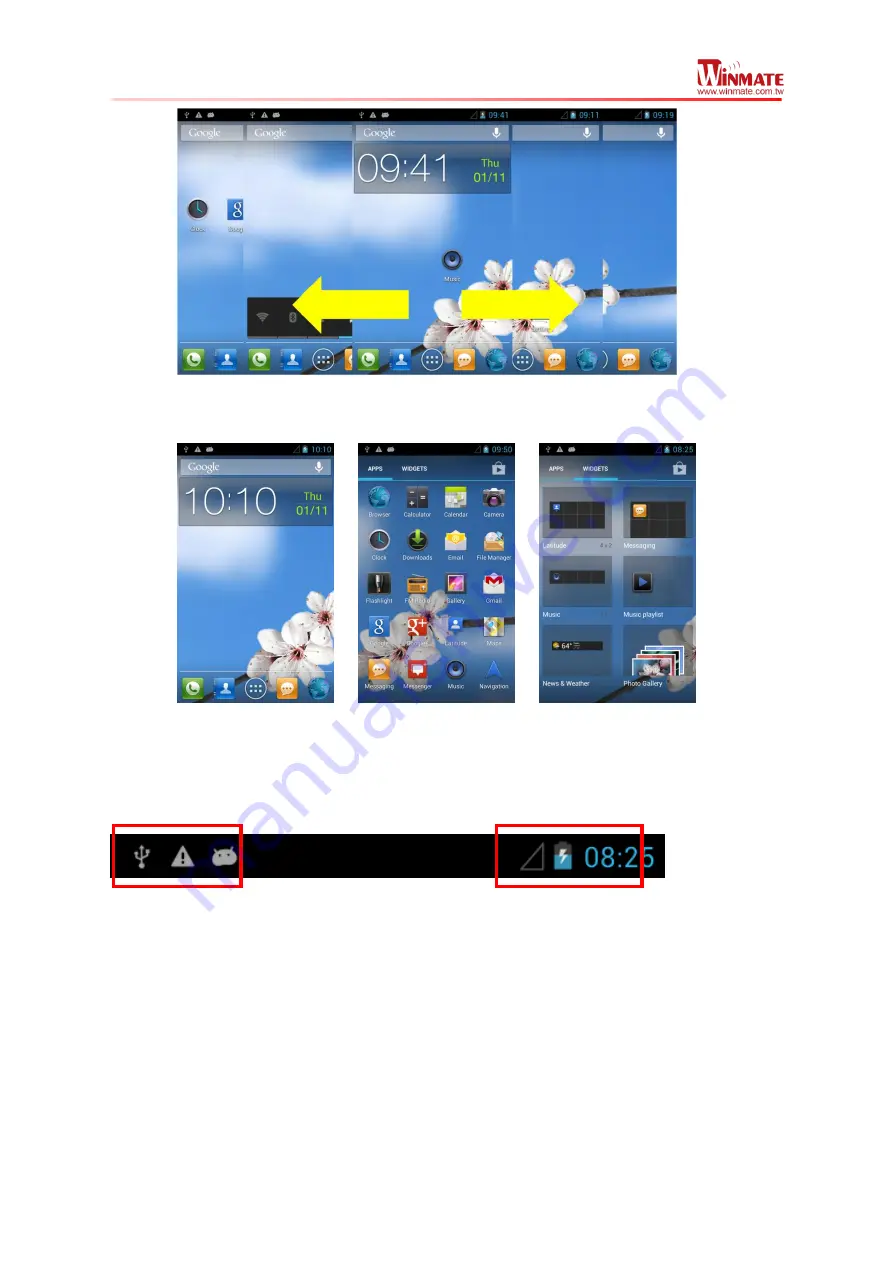
Winmate E430RM2 Series PDA
User Guide
14
2.
Tap the launcher icon to view the entire APPS and Widgets of the device
Status and Notification Icons
The status bar appears at the top of every screen. On the left are notification icons and on
the right are status icons, along with the current time.
Status Icon
The following icons indicate the status of your PDA, for example if users are
connected to a Wi-Fi network that is not connected to the internet, the network icons
are appears in white color
Status icons that appear in the status bar are as follows:
Notification icons
Status icons

































