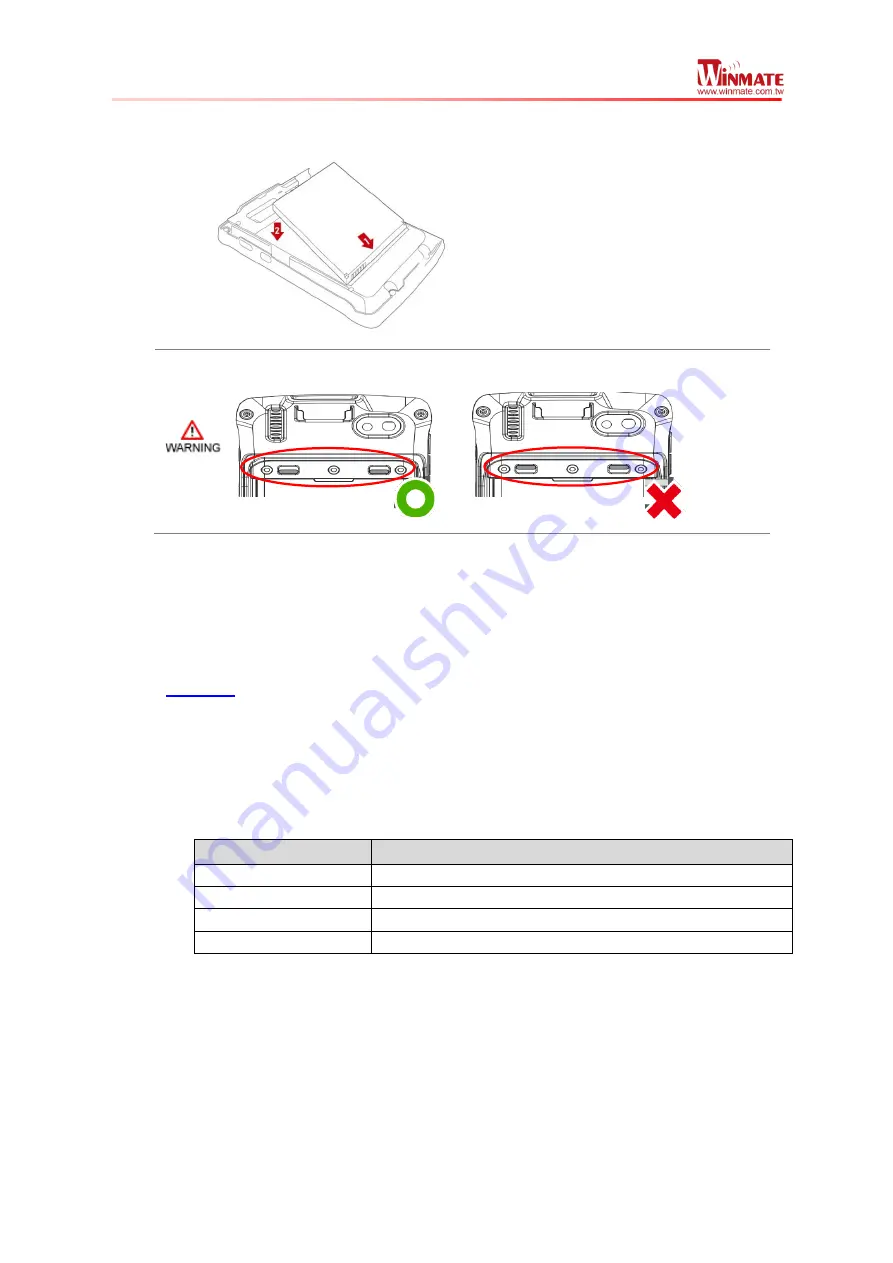
Winmate E430RM2 Series PDA
User Guide
8
Battery Installation
1. Re-insert the battery by latching the bottom first and then push it down.
Check the battery latch
Battery charging
Please charge the battery before using the PDA for the first time, charge the battery until
the LED indicator turns solid green. To charge the E430RM2, use a cable or a docking
with appropriate power supply. For more information about the E430RM2accessories,
see
To charge the battery using USB/ Charge cable:
1. Connect the power supply output connector to the input power port on the
USB/Charge cable.
2. Remove the protective rubber and connect the USB/ Charge cable to the bottom of
E430RM2. The battery charge LED indicates the battery charging status
LED Status
Indication
OFF
E430RM2is not charging or not properly connected
Solid Red
Low battery
Solid Orange
Charging in progress
Solid Green
Charging complete







































