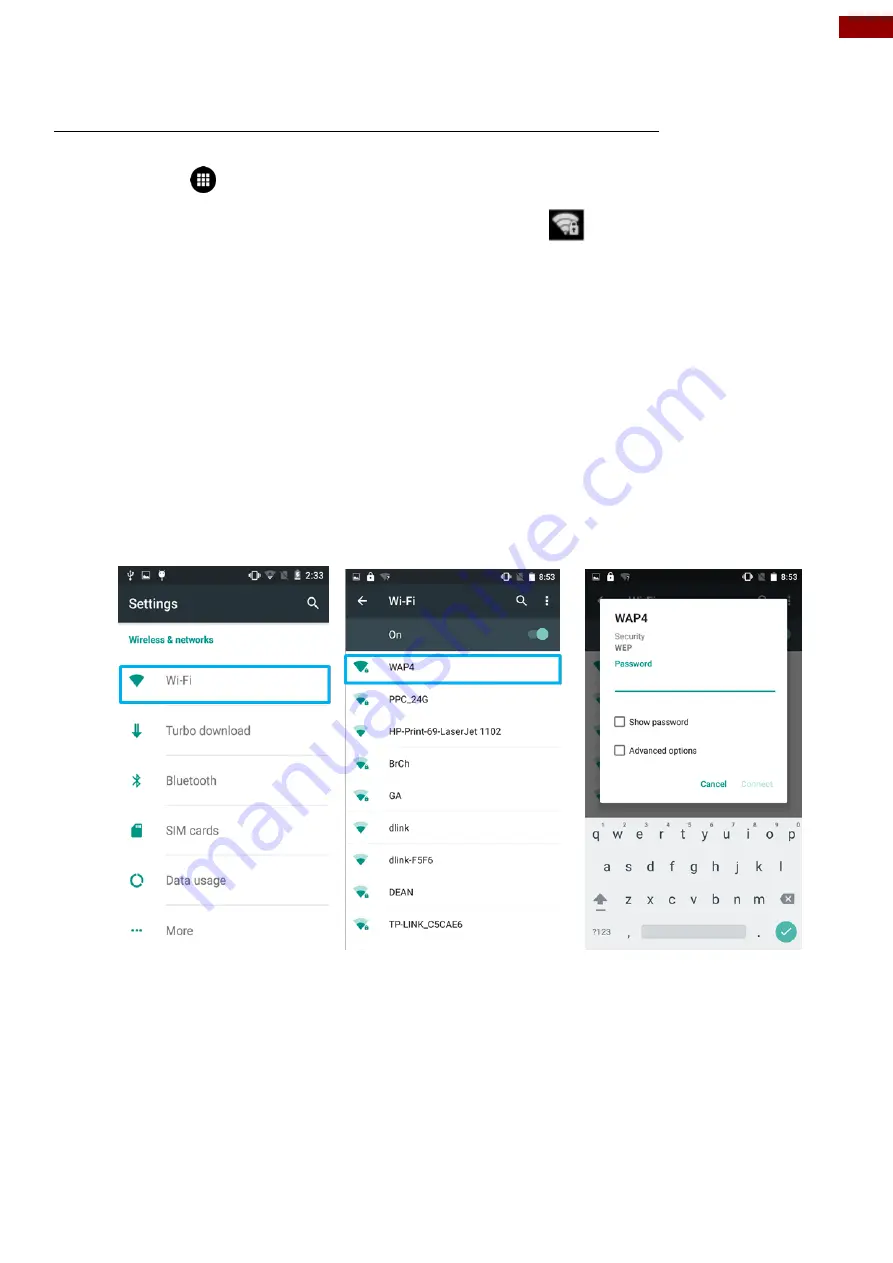
50
CHAPTER 4: CONNECTING TO NETWORK DEVICES
4.2 Connecting to Wi-Fi Networks
4.2.1 Turning On the Wi-Fi and Connecting to Wi-Fi networks
1.
Tap M
ENU
and then tap
Settings
.
2.
Tap
Wireless & networks
and then select
Wi-Fi
to turn it on
.
3.
Tap
Wi-Fi
. The device scans for available Wi-Fi networks and displays the list of it. Secured networks
are indicated with a lock icon. If the phone finds a network that you have connected previously, it
connects to it automatically.
4.
Tap a network to connect to it:
If the network is open, you are prompted to confirm that you want to connect it by tapping
Connect.
If the network is secured, users are prompted to enter a password or other credentials.
5.
To check the details about the speed, security, address and related settings, tap its name in the Wi-
Fi settings screen.




































