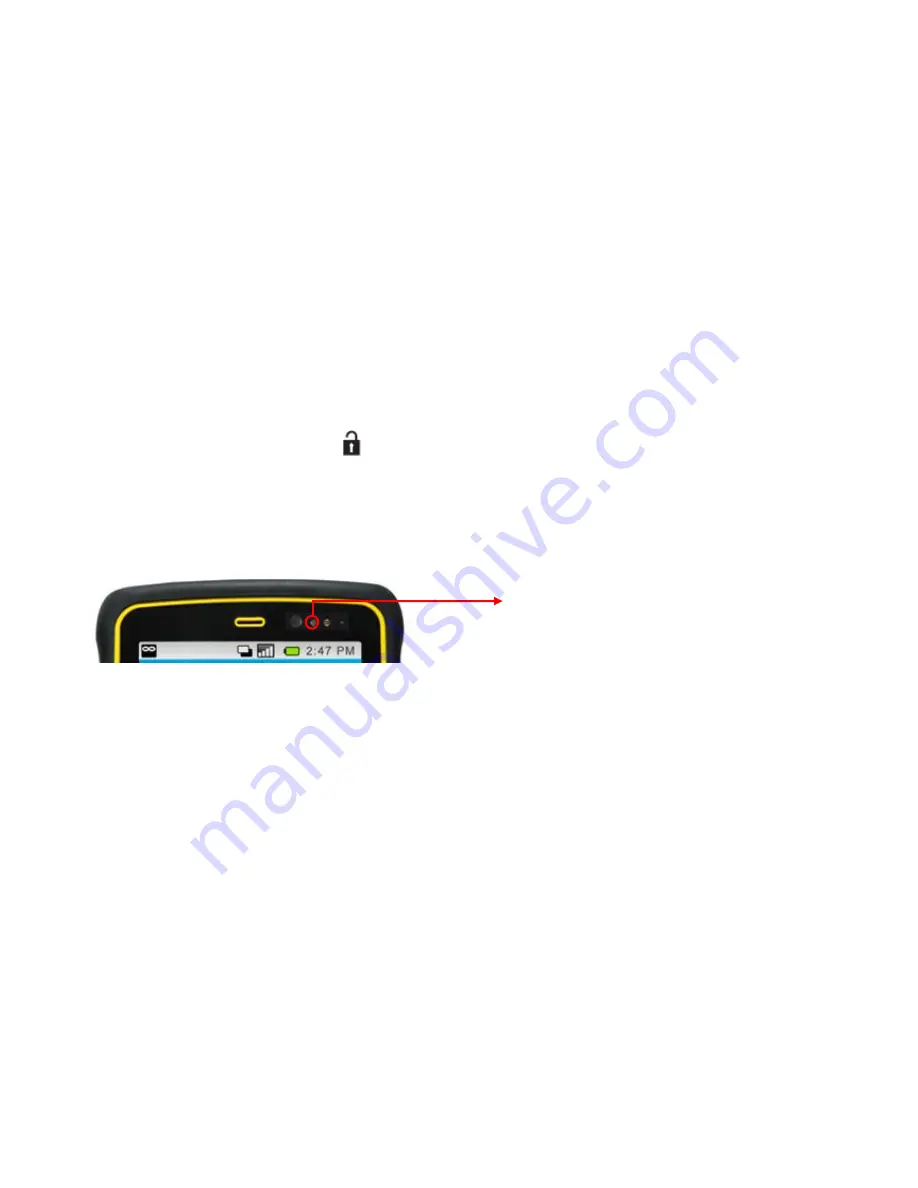
Touch icon and keys
a few essentials
Touch on and off
Your touchscreen is on when you need it and off when you don't.
•
To make your touchscreen sleep or wake up, just press Power Button on the right side. .
•
When you hold the E43XX to your ear during voice transmit, your touchsensor sleeps to prevent
accidental touches.
•
To change how long your E43xx waits before the screen goes to sleep automatically, touch
MENU
>
Settings
>
Display
>
Screen timeout
.
•
To make the screen lock when it goes to sleep, see "
Screen lock
" on page 51. To unlock the
screen, press Power , then drag
to the right.
Note:
Your touchscreen might stay dark if the sensor just above it is covered.
Don't use covers or screen protectors (even clear ones)
that cover this sensor.
Proximity and light
sensor






















