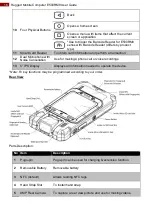19
Chapter 1: Getting Started
1.6.1 SIM Card and SD Card Installation
To Install the SIM Card and SD Card:
1. Place the E500RM8 facing down.
2. Press the two latches up and removable the battery.
3. Locate the SIM card holder
4. Insert the SIM card (with the gold parts facing down and cut-off corner facing out) in the
direction of the arrow as shown in the figure.
5. Locate the SD card holder.
6. Push the SD card holder in the direction of the arrow to unlock it.
7. Pick and raise the SD card holder up in upright position and then put the SD Card into
the socket.
8. Close the SIM card holder and push it into lock position until there is a click sound.
1.6.2 Battery Installation
Caution:
To keep battery health and prevent possible issues from battery over-discharged, please
charge the device built-in back-up battery once every two months.
Inserting the standard Battery Pack into the device:
1. Disconnect AC adapter and power cord from the device.
2. Turn the device over, back facing up.
3. Locate the Battery Lock Latch and push it to the
“Unlocked” position.
Summary of Contents for E500RM8 Series
Page 63: ...63 Appendix...