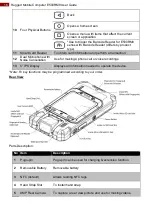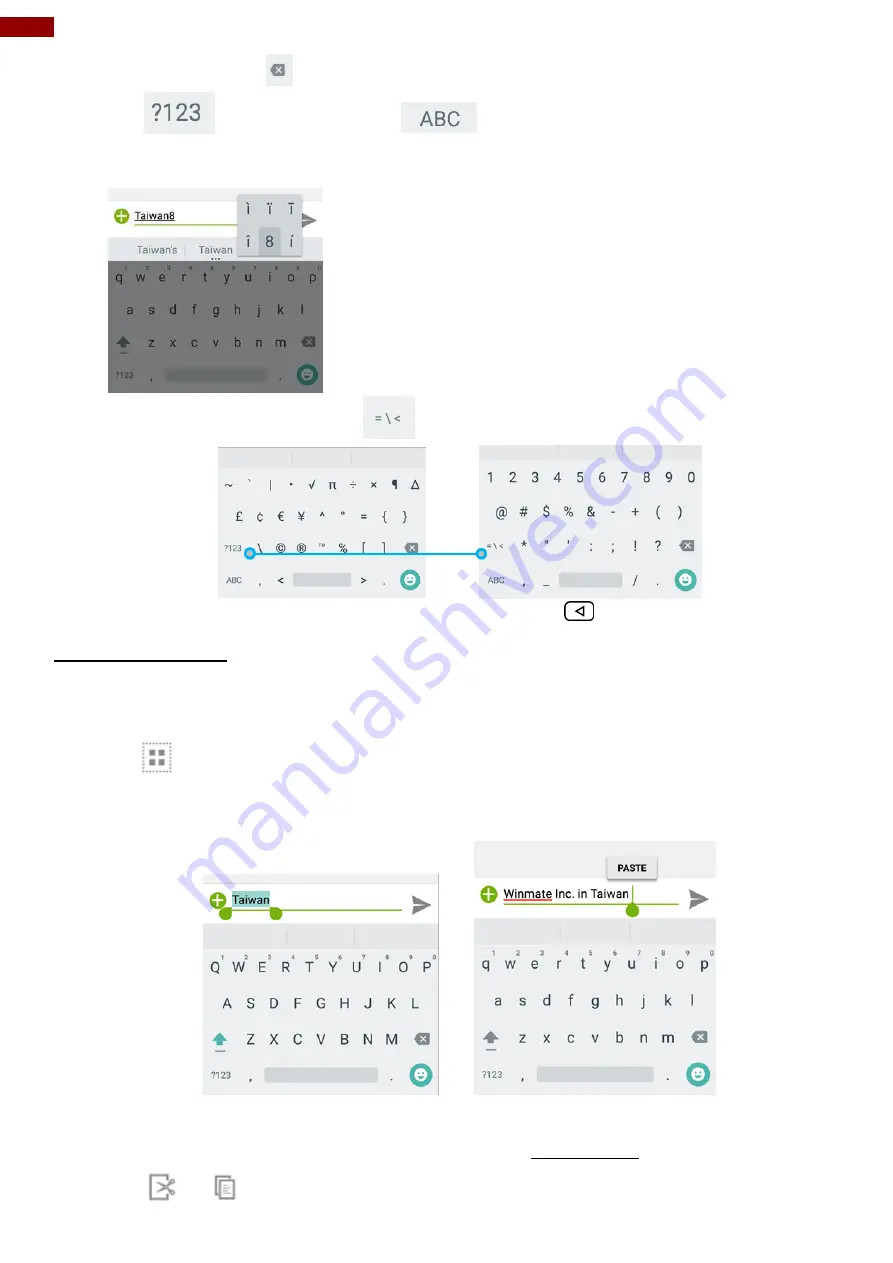
30
Rugged Mobile Computer E500RM8 User Guide
2. Tap the delete key
to erase characters to the left of the cursor.
3. Tap
to enter numbers. Tap
to return to letters.
4. To enter symbols and other characters, tap and hold one of the top-row keys and slide your
finger up to the list of the options. Lift your finger when you find your selection.
5. To view additional symbols, tap
on the numeric keyboard.
6. To close the On-Screen keyboard, press the back button
.
.
2.5.2 Editing Text
To select text:
1. Double-tap the text you want to select.
2. Tap
to select all the sentences in the menu that appears, the selected text is
highlighted in blue, with a tab at each end of the selected word.
3. Drag selection tab to expand or reduce the range of the selected text.
To Cut or Copy Text:
1. Select the text to cut or copy, see the section above
“To select text”.
2. Tap
or
in the Edit text menu.
Summary of Contents for E500RM8 Series
Page 63: ...63 Appendix...