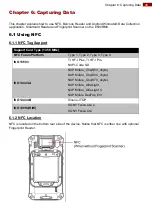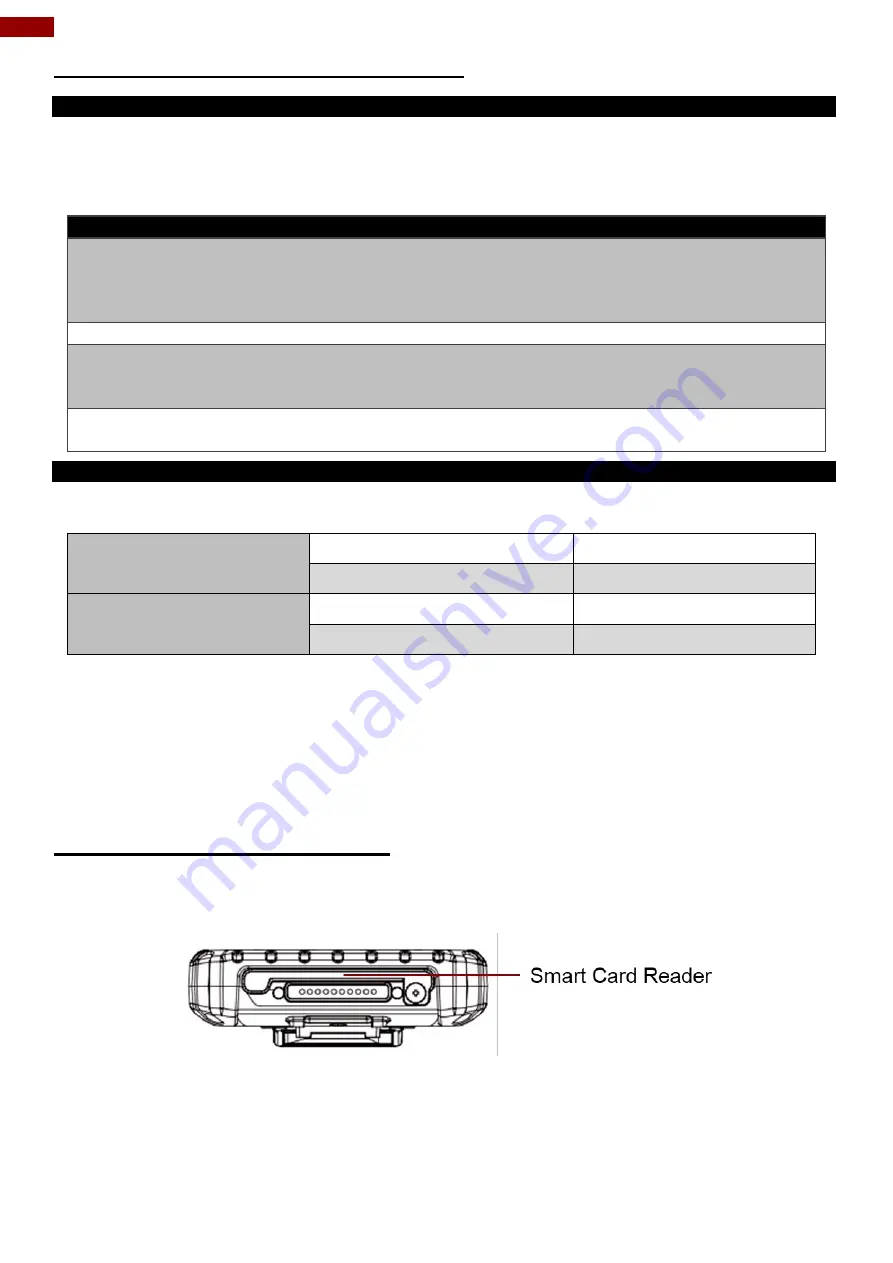
56
Rugged Mobile Computer E500RM8 User Guide
6.2.10 Scanning Tips and Considerations
6.2.10.1 Distance
Scanning device will decode perfectly over a certain working range, there are minimum and
maximum distance from the barcode. To specify the appropriate working range per barcode type
is through a table as follows.
Symbology
Density
Min Distance
Max Distance
Code 39
0.100 mm
0.125 mm
0.500 mm
1.000 mm
9.5 cm
8.0 cm
6.5 cm
9.5 cm
11.5 cm
14.5 cm
50 cm
75 cm
EAN / UPS 100%
0.33 mm
6 cm
34 cm
DataMatrix
0.18 mm
0.25 mm
0.38 mm
7.5 cm
6.0 cm
5.5 cm
16.5 cm
23.0 cm
34.5 cm
PDF417
0.25 mm
0.38 mm
5.5 cm
6.5 cm
26 cm
37 cm
6.2.10.2 Angle
Scanning angle is important for promoting quick decodes.
Scanning Angle
Horizontal 34.4°
34.4°
Vertical
22.2°
Framing Angle
Horizontal
30°
Vertical
20°
6.3 Using Smart Card Reader
This chapter explains how to use Smart Card Reader. Notice that Smart Card Reader is an
optional feature for E500RM8 PDA and may not be present in your device.
6.3.1 Smart Card Reader Location
Smart Card Reader is located on the bottom side of the E500RM8.
Bottom View
Summary of Contents for E500RM8 Series
Page 63: ...63 Appendix...