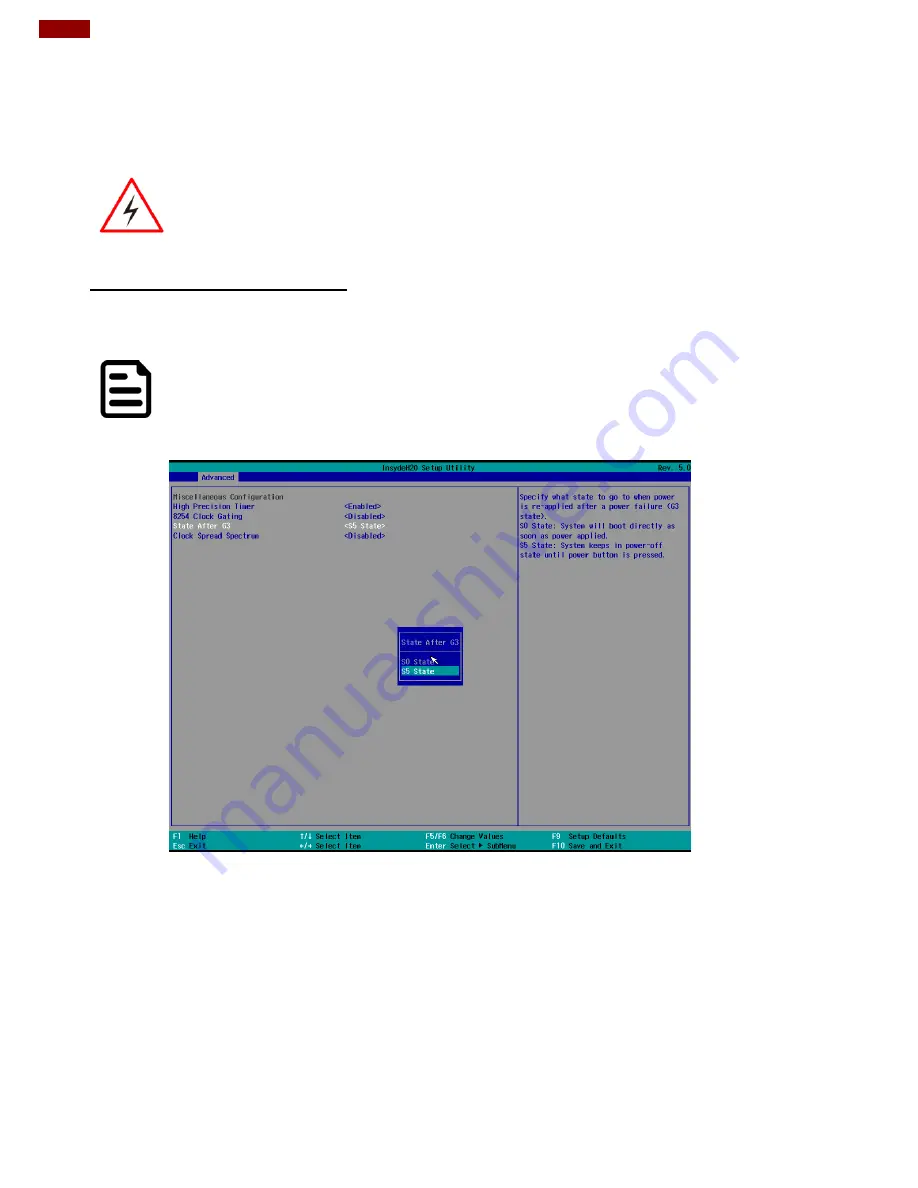
14
EAC Mini EACIL21 IoT Gateway Quick Start Guide
3.2 Connecting the Power
The DC power supply connector of the EAC Mini IoT Gateway is on the front panel. The DC power
input for the EAC Mini allows a voltage input range from 9 V DC to 30 V DC.
Warning!
Ensure voltage and polarity is compliant with the DC input. Improper input
voltage or polarity can cause system damage.
3.2.1 Connecting the Power
Connect EAC Mini to 9-36V DC. The power source can either be from a power adapter or an in-
house power source.
Note:
If EAC Mini will start to open and go into Windows when you plug the power, you can
follow the BIOS setting.
State After G3: S0 state
To learn more about BIOS setting, please follow Chapter 4 of the IoT Gateway
EACIL20
User
Manual.






































