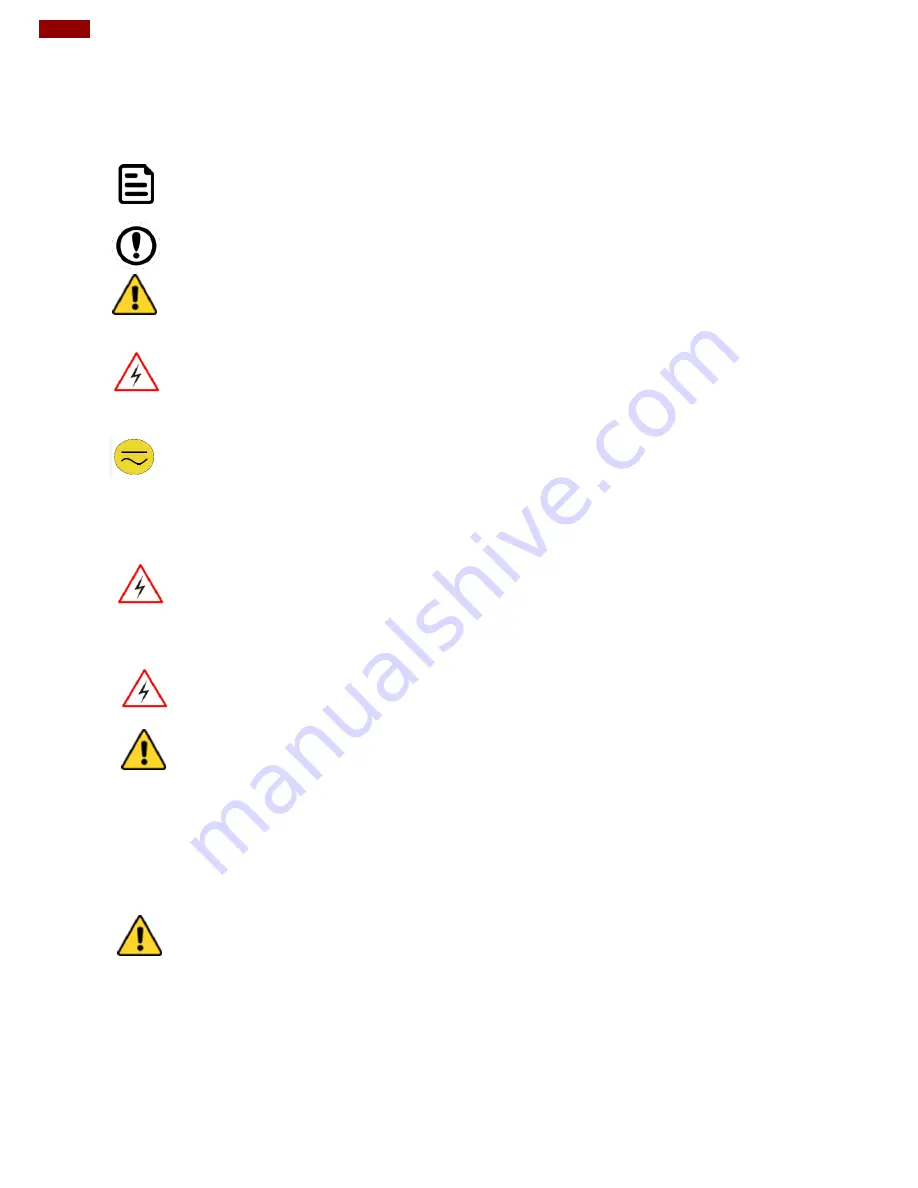
4
EAC Mini EACIL21 IoT Gateway Quick Start Guide
Advisory Conventions
Four types of advisories are used throughout the user manual to provide helpful information or to alert you
to the potential for hardware damage or personal injury. These are Notes, Important, Cautions, and
Warnings. The following is an example of each type of advisory.
Note:
A note is used to emphasize helpful information
Important:
An important note indicates information that is important for you to know.
Caution
A Caution alert indicates potential damage to hardware and explains how to avoid the
potential problem.
Warning!
An Electrical Shock Warning indicates the potential harm from electrical hazards and how
to avoid the potential problem.
Safety Information
Warning!
Always completely disconnect the power cord from your chassis whenever you work with
the hardware. Do not make connections while the power is on. Sensitive electronic
components can be damaged by sudden power surges. Only experienced electronics
personnel should open the PC chassis.
Warning!
During heavy loading in 50°C environment, the top side of the EAC Mini may be over
70°C. Please do not touch these parts with your bare hands.
Caution
Always ground yourself to remove any static charge before touching the CPU card.
Modern electronic devices are very sensitive to static electric charges. As a safety
precaution, use a grounding wrist strap at all times. Place all electronic components in a
static-dissipative surface or static-shielded bag when they are not in the chassis.
Safety Precautions
For your safety carefully read all the safety instructions before using the device. All cautions and
warnings on the equipment should be noted. Keep this user manual for future reference.
Caution
Do not cover the openings!
Alternating Current
The Protective Conductor Terminal (Earth Ground) symbol indicates the potential risk of
serious electrical shock due to improper grounding.




































