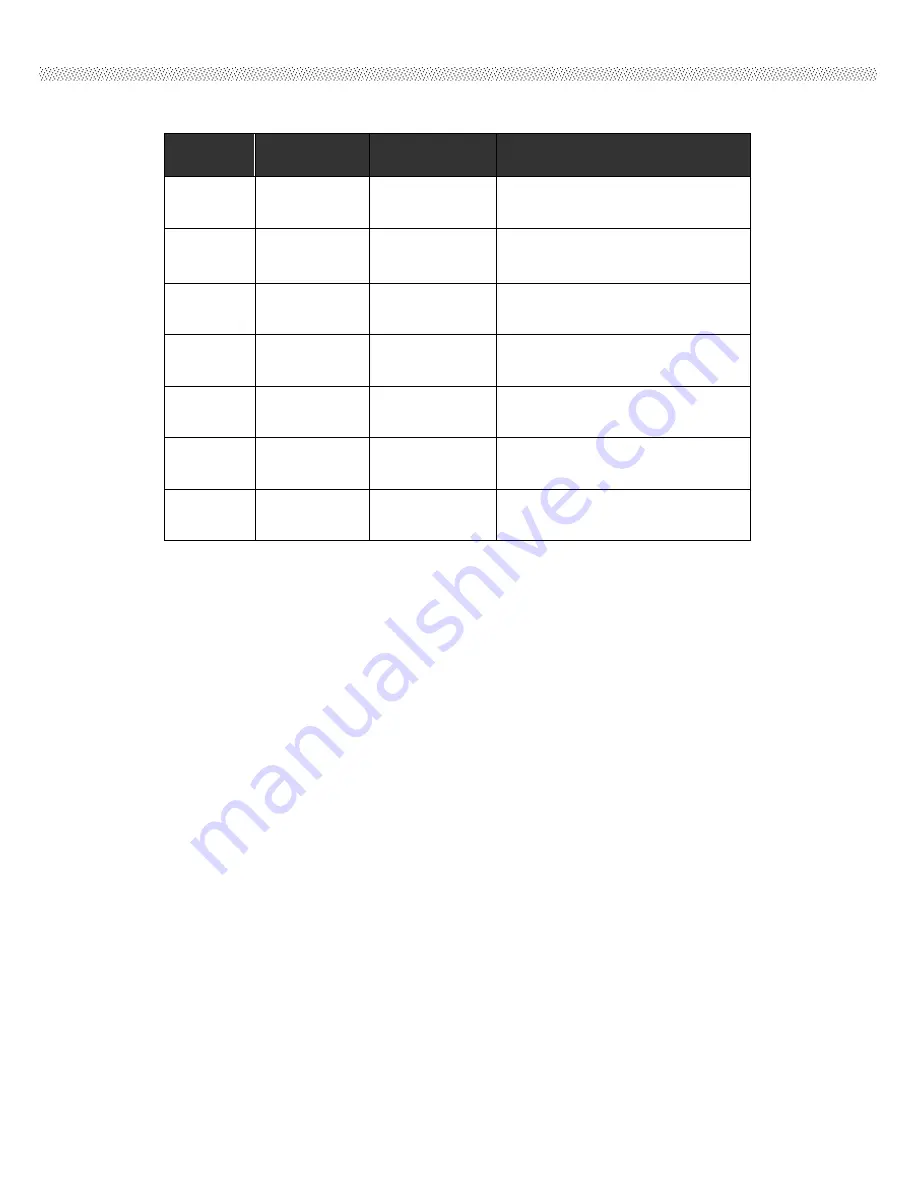Summary of Contents for I330EAC-201
Page 6: ...Users Manual EAC BOX 5 CHAPTER 1 General Information ...
Page 12: ...Users Manual EAC BOX 11 CHAPTER 2 Installation ...
Page 17: ...Users Manual EAC BOX 16 2 RS232 Jumper Settings 1 RS 485 RS 422 2 RS 232 RS2T4 420 RS2T4 420 ...
Page 20: ...Users Manual EAC BOX 19 CHAPTER 3 Operation the EAC ...