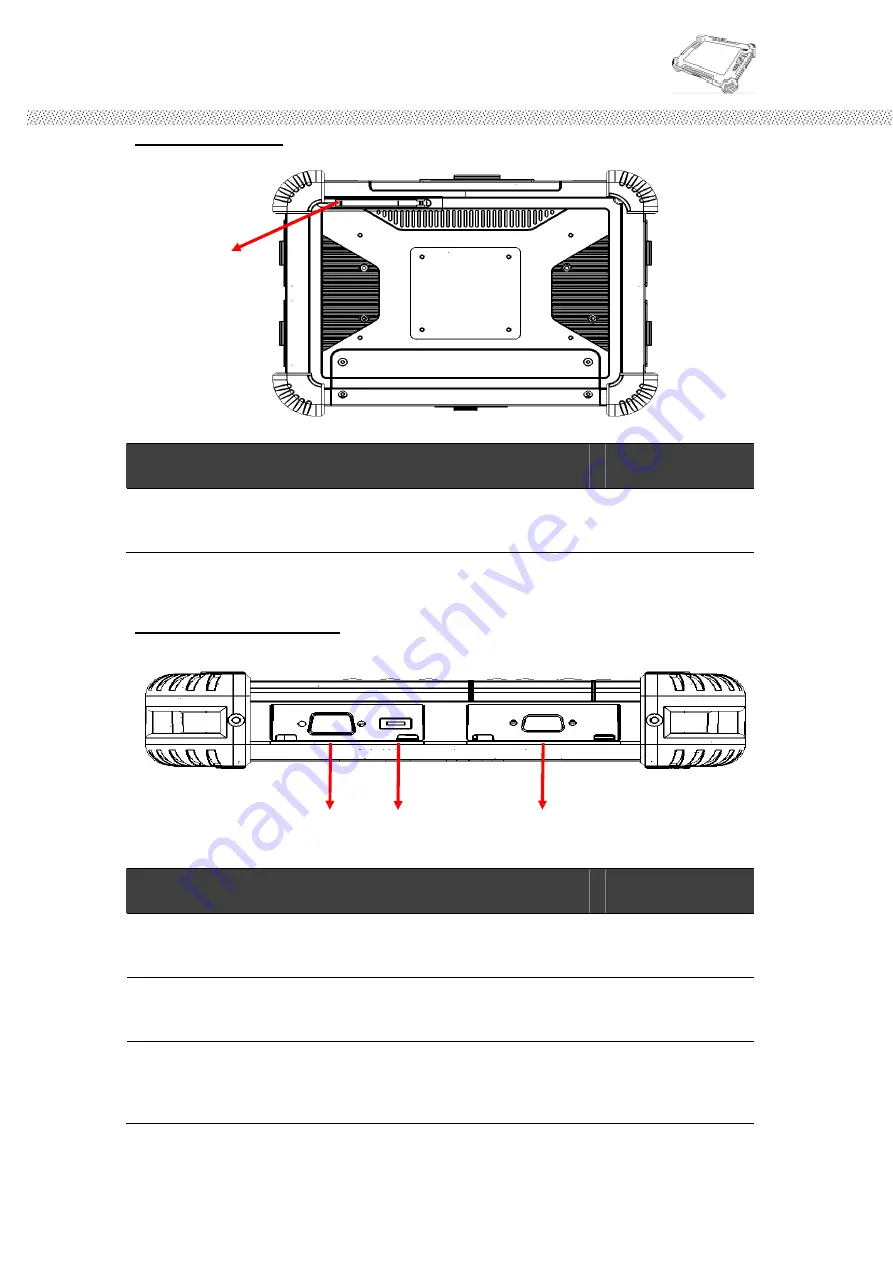
Rugged Computing
Users Manual Rugged Table PCs
26
Rear side Stylus
#
Components
Function Description
See Other Intro.
1
Stylus Slot
Easy to take out and plug in the stylus
pen.
The Tablet PC has one stylus pen in accessory. Our default stylus is only recommended for
use in our Tablet PC.
Right side Input/ Output
#
Components
Function Description
See Other Intro.
1
RS232 Port
Connect RS232 cable D-SUB 9pin to the
RS232 port.
2
USB Port
One USB2.0 compliance ports for user to
connect any USB device.
3
VGA Port
Connect VGA cable to the VGA output
port, and the other side connect to
monitor VGA input.
RS-232 USB
VGA
Front Side
Stylus Carry
Hole
Summary of Contents for IA80 Series
Page 11: ...Rugged Computing Users Manual Rugged Table PCs 10 CHAPTER 1 Getting Started...
Page 44: ...Rugged Computing Users Manual Rugged Table PCs 43 CHAPTER 3 Tablet PC Power Management...
Page 55: ...Rugged Computing Users Manual Rugged Table PCs 54 CHAPTER 4 Expanding Your Tablet PC...
Page 59: ...Rugged Computing Users Manual Rugged Table PCs 58 2 IDE SATA Configuration...
Page 65: ...Rugged Computing Users Manual Rugged Table PCs 64 CHAPTER 5 Driver Installation...
Page 86: ...Rugged Computing Users Manual Rugged Table PCs 85 CHAPTER 6 Caring Your Tablet PC...
















































