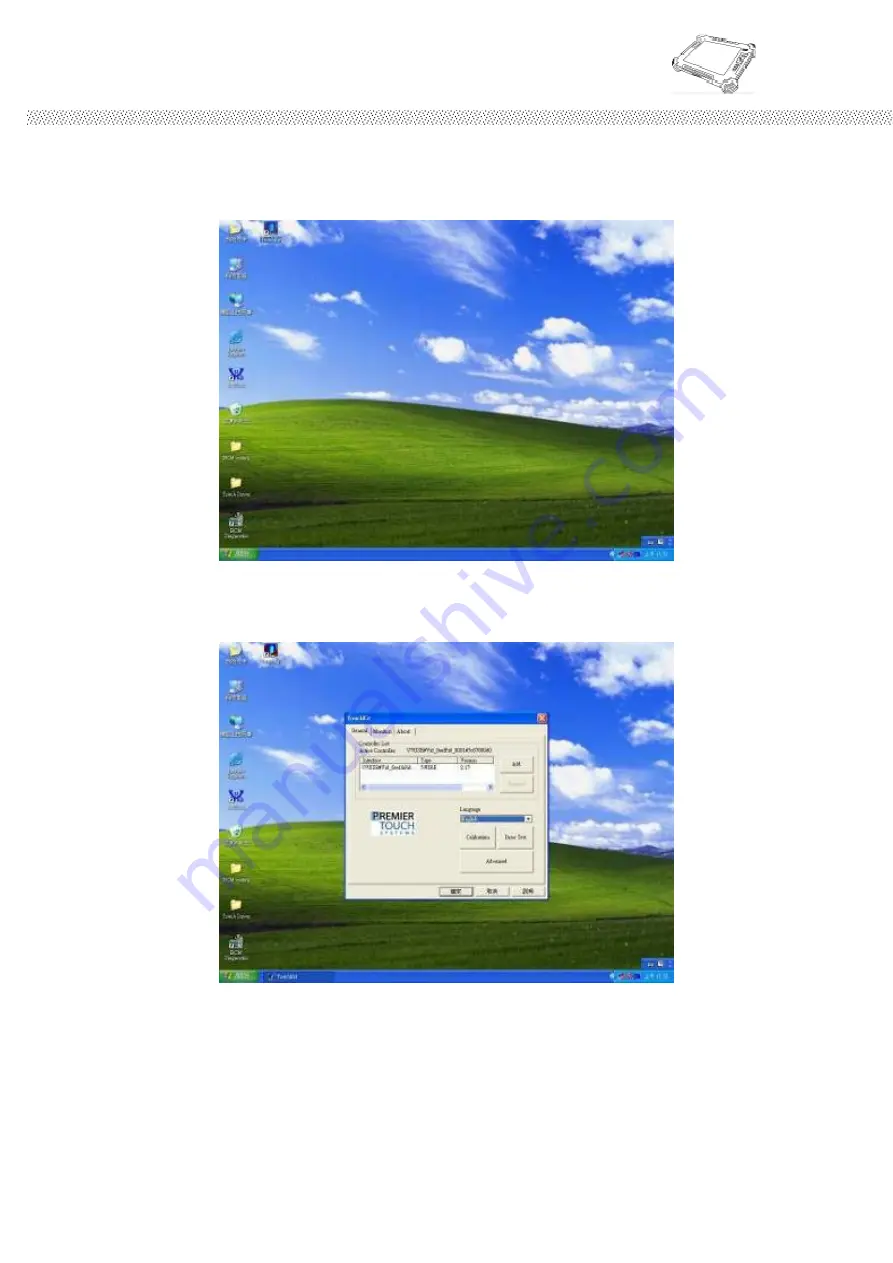
Rugged Computing
Users Manual Rugged Table PCs
78
Note: Configuration Utility
After finishing the installation, please follow the steps to test the
configuration utility
.
Step.1
Click the “TouchKit” shortcut function in the desktop.
Step.2
Enter “General” function and choose the language you need.
Then go to next step.
Summary of Contents for IA80 Series
Page 11: ...Rugged Computing Users Manual Rugged Table PCs 10 CHAPTER 1 Getting Started...
Page 44: ...Rugged Computing Users Manual Rugged Table PCs 43 CHAPTER 3 Tablet PC Power Management...
Page 55: ...Rugged Computing Users Manual Rugged Table PCs 54 CHAPTER 4 Expanding Your Tablet PC...
Page 59: ...Rugged Computing Users Manual Rugged Table PCs 58 2 IDE SATA Configuration...
Page 65: ...Rugged Computing Users Manual Rugged Table PCs 64 CHAPTER 5 Driver Installation...
Page 86: ...Rugged Computing Users Manual Rugged Table PCs 85 CHAPTER 6 Caring Your Tablet PC...















































