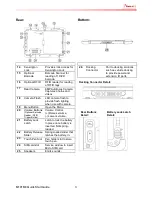M101M4 Quick Start Guide 8
Using the Optional RFID Reader feature
To enable the RFID Reader feature, perform the following procedure:
1. Pull down from the top of the screen to get the notifications area.
2. Tip the
icon to change the function of
“
physical volume buttons
”
3. Make sure the wording beside the icon shows
“
Sound Volume as
scan button
”
(Tip the
icon again to change back to
“
normal use
”
to disable Barcode Reader)
Item
Status
Description
volume button as
normal use
Barcode Reader is disabled.
volume button as
scan button
Barcode Reader is enabled. Reading will need to
be triggered manually thru Volume buttons.
4. Open the application where RFID reader will be displaying the scanned RFID tag.
5. Press the volume buttons to trigger the RFID Reader