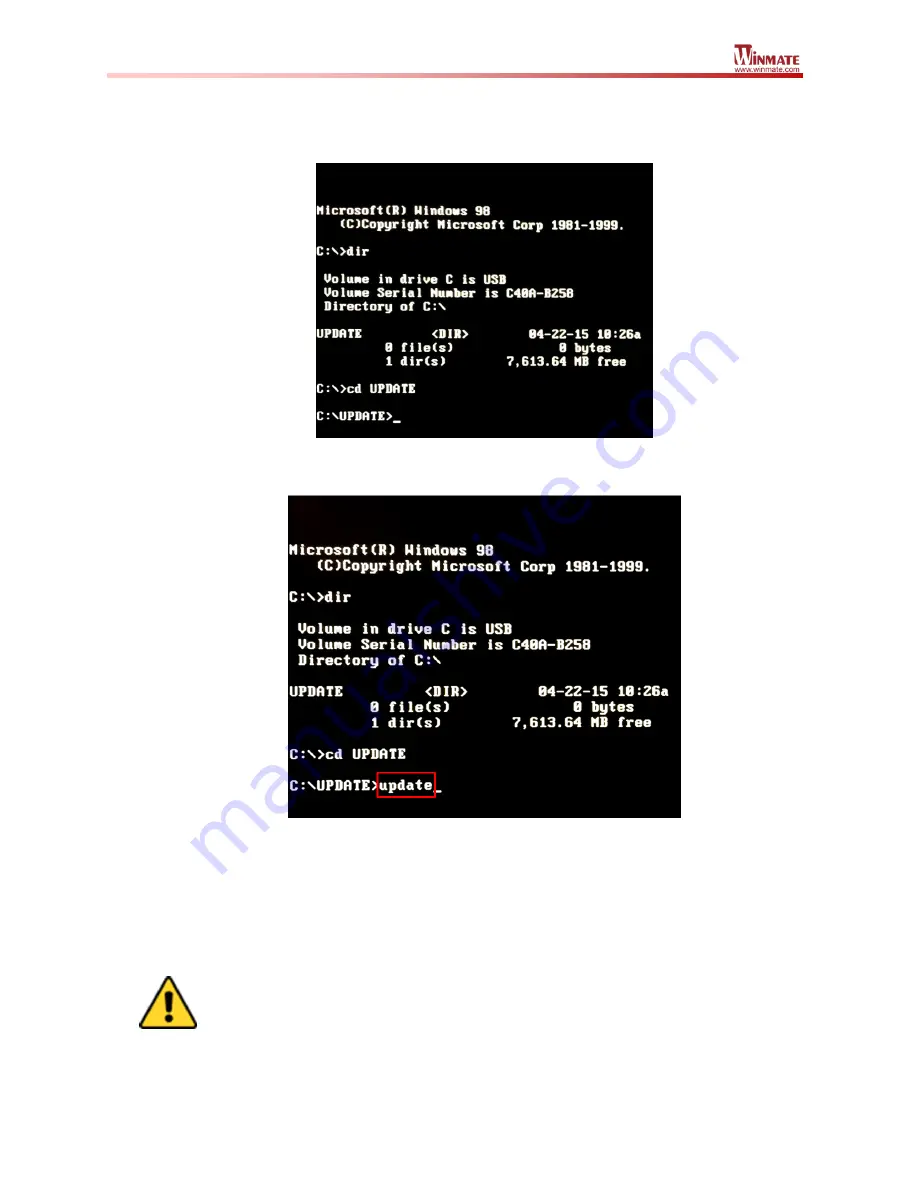
- 20 -
9.
Enter the command “
dir
” to show the folder inside the USB. There should be a
“
UPDATE
” folder that was prepared in the previous section. Browse into the
folder by entering the command “
cd UPDATE
”
10.
Once in the
UPDATE
folder, enter the command “
update
” to initiate the
11.
The update script will scan through the BIOS on the computer and
replace it with new BIOS. The user will see block of data being programmed
with percentages.
CAUTION
Please do not unplug the AC Adapter, the update USB, or
shutdown the computer during this update, as it may cause
permanent damage to the computer that may require
substantial hardware repair.
Summary of Contents for M133 Series
Page 9: ...8 3 Change OS setting to Windows 7...
Page 35: ...34 10 Once Windows finishes login you are now ready to use the PC...
Page 47: ...46 7 Click on Have Disk 8 Choose the location for the driver to be installed...
Page 51: ...50 15 After the driver is installed please open Control Panel 16 Go to Hardware and Sound...
Page 63: ...62...
Page 68: ...67 3 Default setting is 100 4 Modify default setting to 125 and click Apply...
Page 72: ...71 5 Automatically show the touch keyboard 6 Search regedit...
Page 76: ...75 4 In the upper left corner click Power and select On Battery...
















































