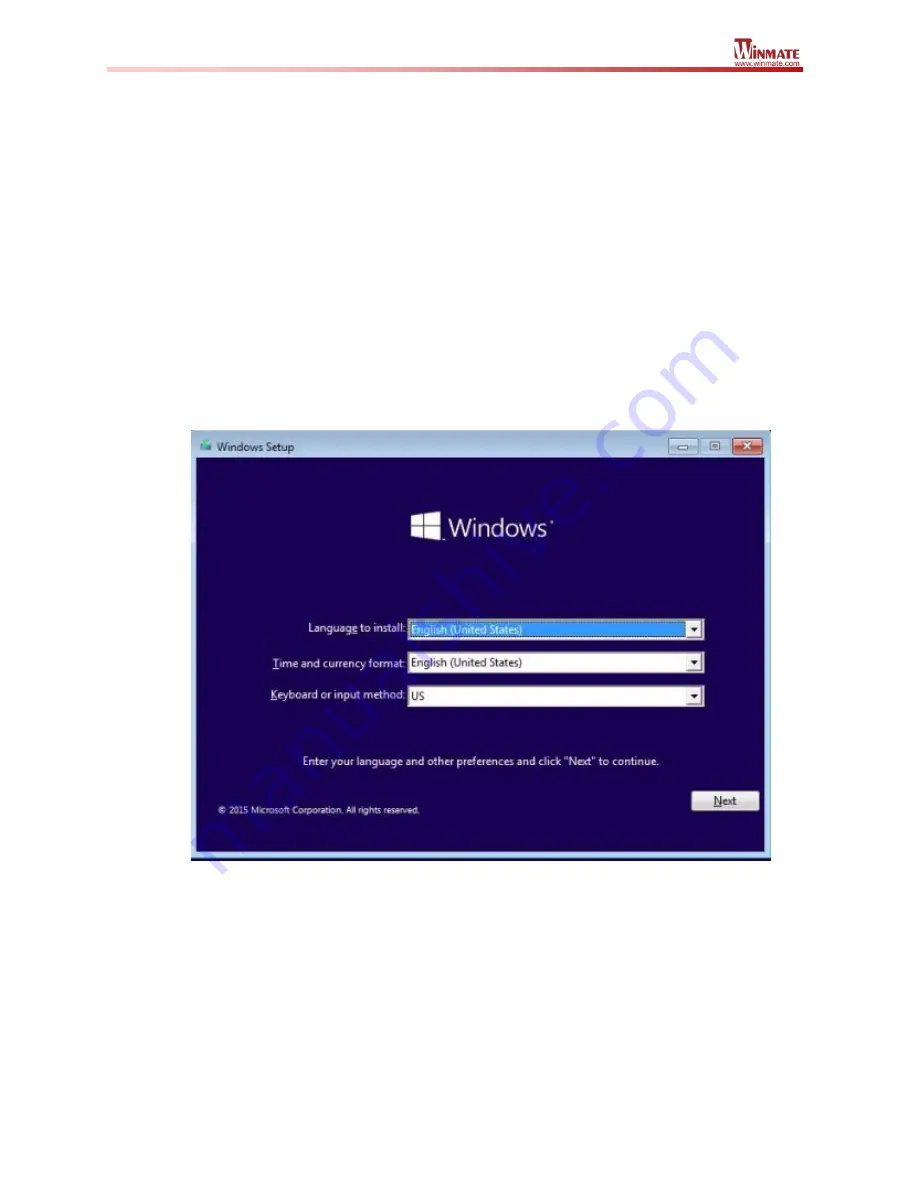
- 24 -
CHAPTER 3: SETTING UP OS FIRST TIME
This section explains how to install OS for the first time. You will find guideline for
Windows 10 IoT Enterprise as an example. For other OS, follow on-screen
instructions from Microsoft.
3.1 Windows 10 IoT Enterprise
Follow the steps below to complete the setup process.
1. Press the power button to turn on the computer.
2. First, select your country/region, your preferred app language, your preferred
keyboard layout, and your time zone, and then click
Next
.
3. In the opened window, click Install now.
Summary of Contents for M133 Series
Page 9: ...8 3 Change OS setting to Windows 7...
Page 35: ...34 10 Once Windows finishes login you are now ready to use the PC...
Page 47: ...46 7 Click on Have Disk 8 Choose the location for the driver to be installed...
Page 51: ...50 15 After the driver is installed please open Control Panel 16 Go to Hardware and Sound...
Page 63: ...62...
Page 68: ...67 3 Default setting is 100 4 Modify default setting to 125 and click Apply...
Page 72: ...71 5 Automatically show the touch keyboard 6 Search regedit...
Page 76: ...75 4 In the upper left corner click Power and select On Battery...
















































