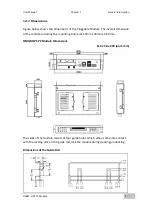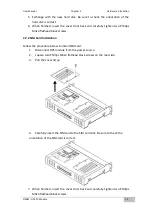User Manual
Chapter 2
Hardware Installation
OMIW- OPS PC Module
8
2.1.1 Display Port 1.2 Connector
Use Display Port 1.2 to connect a video source to a display device such as a computer
monitor.
2.1.2 USB 3.0 Connector
OMIW – OPS PC Module provides two USB 3.0 connectors.
2.1.3 Audio Connector
OMIW – OPS PC Module offers stereo audio ports by two 3.5 ear phone jack connectors of
Line_ out and Line_ in.
Pin №
Symbol
Pin №
Symbol
1
Lane 0 +
2
GND
3
Lane 0 -
4
Lane 1 +
5
GND
6
Lane 1 -
7
Lane 2 +
8
GND
9
Lane 2 -
10
Lane 3 +
11
GND
12
Lane 3 -
13
AUX_EN
14
GND
15
AUX +
16
GND
17
AUX -
18
Hot Plug
19
GND
20
DP_PWR
Pin №
Name
Pin №
Name
1
+5V
2
USB_D-
3
USB_D+
4
GND
5
STDA_SSRX-
6
ST
7
GND_DRAIN
8
STDA_SSTX-
9
ST
10
+5V
11
USB_D-
12
USB_D+
13
GND
14
STDA_SSRX-
15
ST
16
GND
17
STDA_SSTX-
18
ST