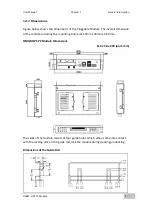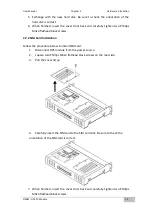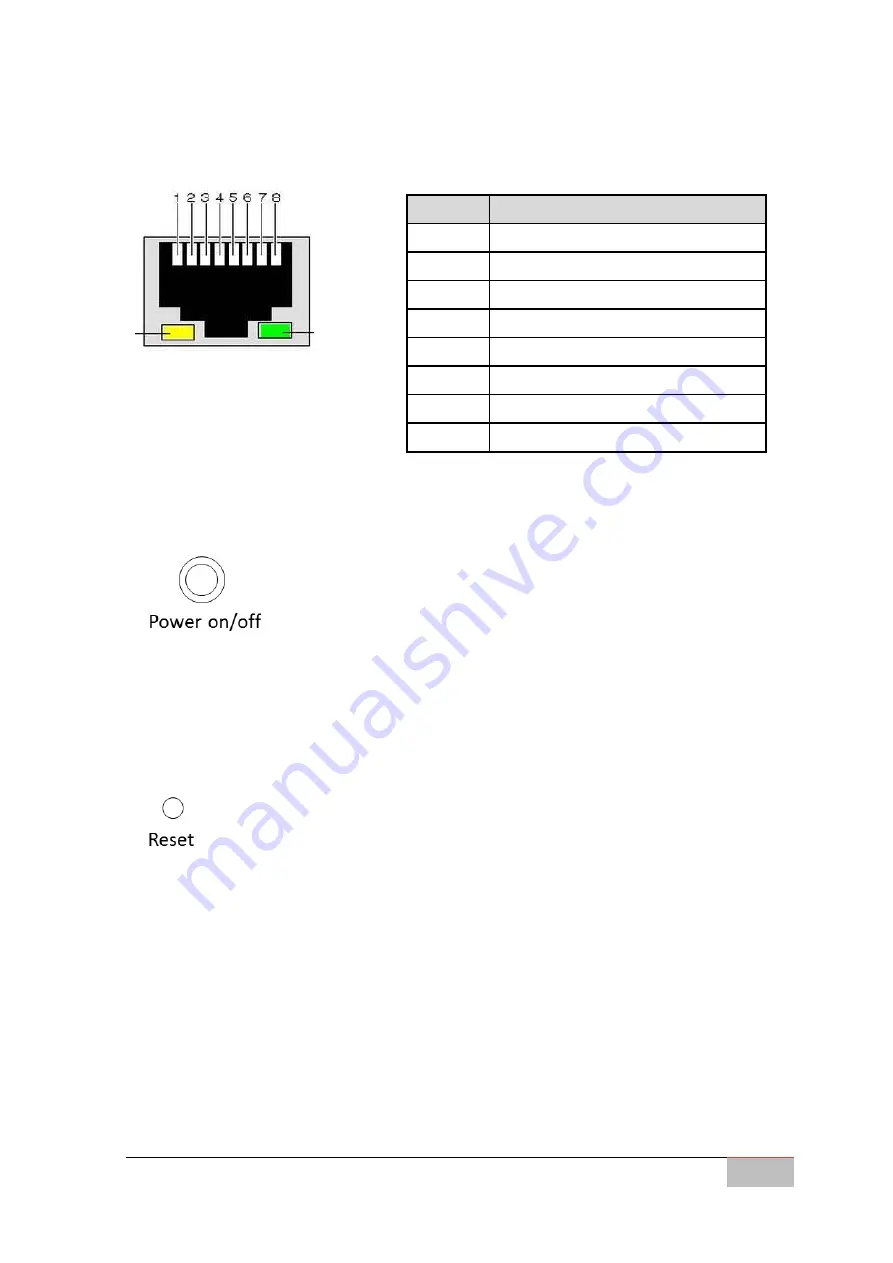
User Manual
Chapter 2
Hardware Installation
OMIW- OPS PC Module
9
2.1.4 Ethernet RJ45 Connector
The Ethernet port uses a standard RJ-45 jack connector with LED indicators on the
front side to show Active/Link status and Speed status.
2.1.5 Power Button
OMIW – OPS PC Module comes with a Power On/ Off button on the front side.
2.1.6 Reset Button
OMIW – OPS PC Module comes with a Reset button. If user needs to reset the device,
user needs to use thin object to press reset button.
2.1.7 OPS Connector
OMIW uses JAE 80-pin connector to connect to the display board. The connectors
have a total of 80 pins, supporting power and signal lines.
Pin №
Signal Name
1
Transfer Data+
2
Transfer Data-
3
Receive Data+
4
Bi-directional Data+
5
Bi-directional Data-
6
Receive Data-
7
Bi-directional Data+
8
Bi-directional Data-