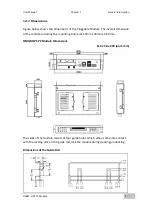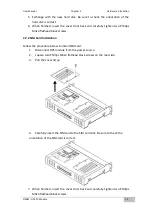User Manual
Chapter 2
Hardware Installation
OMIW- OPS PC Module
12
5.
Exchange with the new hard disk. Be sure to check the orientation of the
hard disk is correct.
6.
When finished, insert the cover door back and carefully tighten two Phillips
M3x4 flathead black screws.
2.2.2 SIM Card Installation
Follow the procedure below to install SIM Card:
1.
Disconnect OPS module from the power source.
2.
Loosen two Phillips M3x4 flathead black screws on the rear side.
3.
Pull the cover lid up.
4.
Carefully insert the SIM card to the SIM card slot. Be sure to check the
orientation of the SIM-card is correct.
7.
When finished, insert the cover door back and carefully tighten two Phillips
M3x4 flathead black screws.