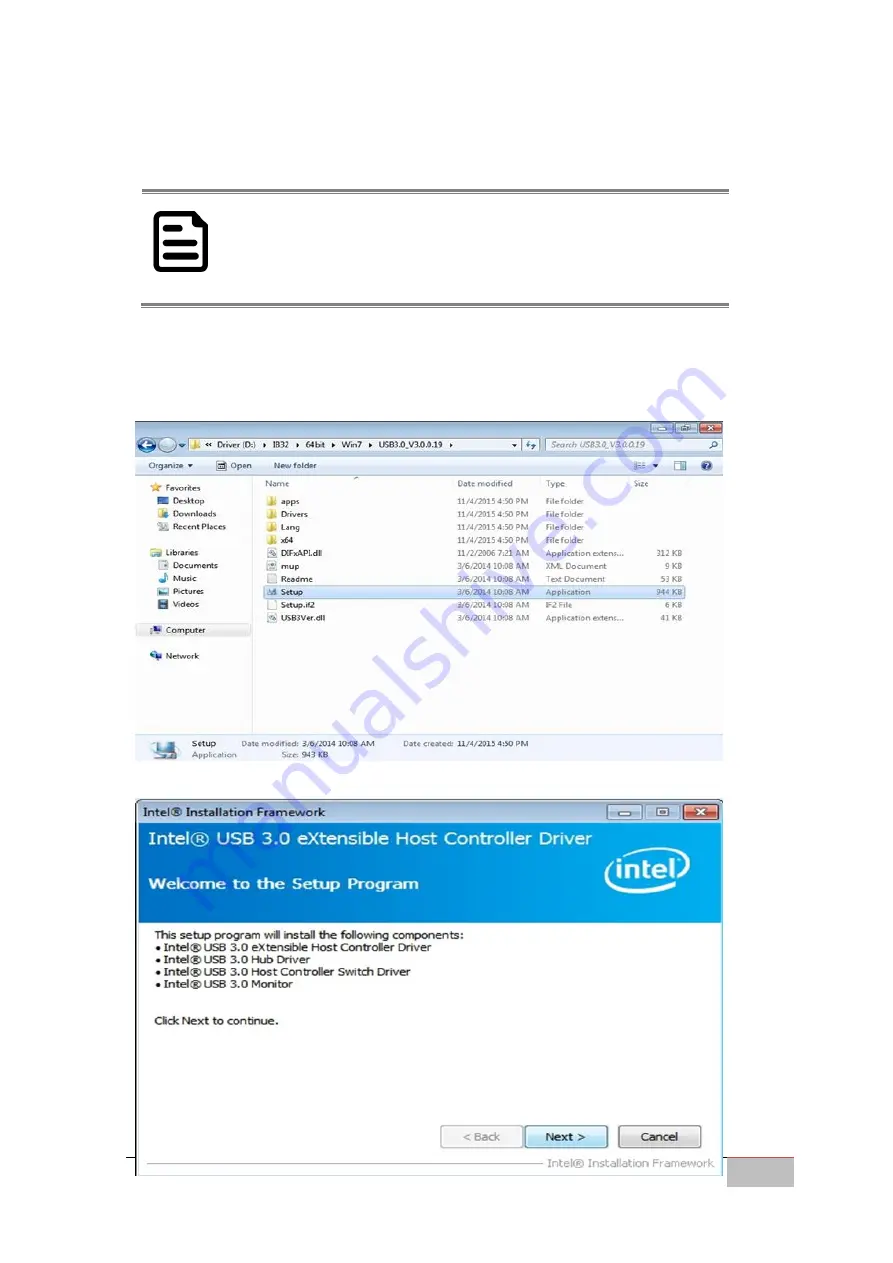
User Manual
Chapter 4
Driver Installation
OMIW- OPS PC Module
62
4.6 USB 3.0 Driver Installation (Windows 7)
NOTE:
If the operating system of the device is Windows Embedded 8.1
Industry or Windows Embedded 8 Standard, users can skip this
installation.
Step 1
Locate the hard drive directory where the driver files are stored with the
browser or the explore feature of Windows*.
Step 2
Double-click the “Setup.exe” from this directory.
Step 3
Click “Next” to continue







































