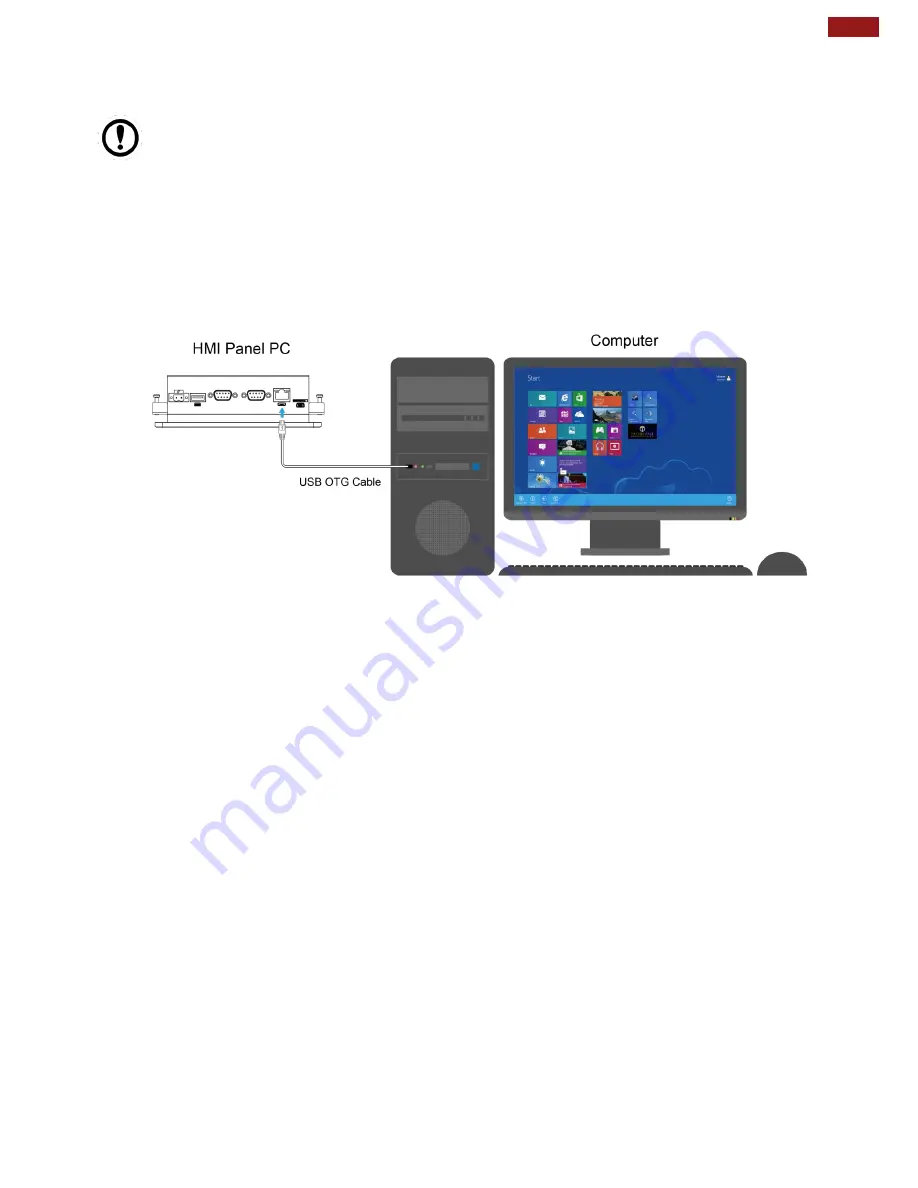
41
Chapter 5: Software Installation
5.1 Android Debug Bridge (ADB) Driver Installation
You can find USB OTG driver in the Driver CD that comes in your package:
You need to connect HMI device to the computer with the USB OTG cable. When using a USB
cable (not supplied with your HMI device), verify that the cable or cable packaging bears the
“Certified USB™” mark (see below) to guarantee USB OTG compliance.
*I/O layout of the HMI device on the picture is for demonstration purposes only. Your I/O layout
may vary from the picture above.
Important:
If your computer is running on Windows Embedded 8 Standard or Windows 8.1
Industry Pro OS system, you need to disable driver signature.
For Win XP / Win 7 skip disabling driver signature section, and directly proceed to
ADB driver installation.
















































