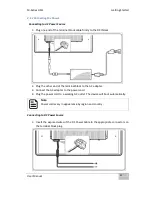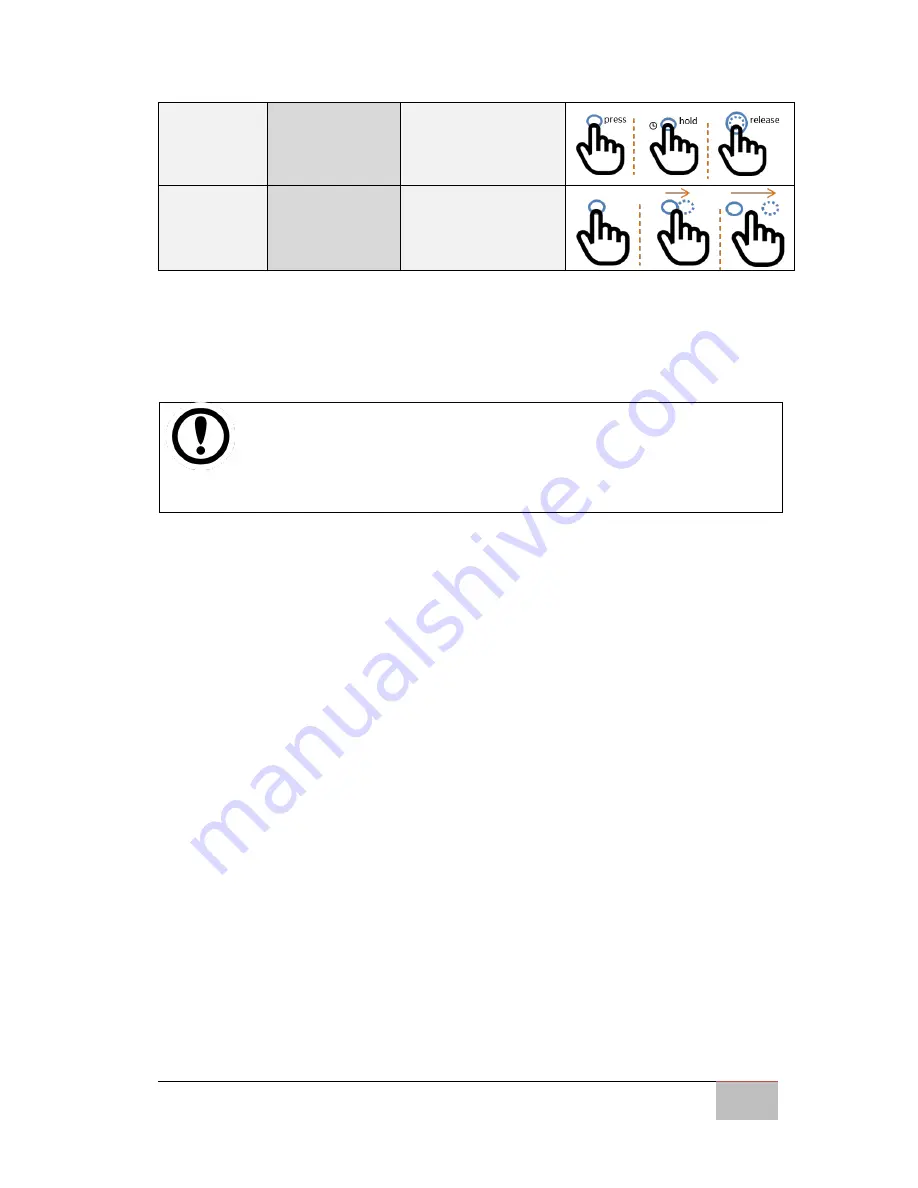
M-Series HMI
Driver Installation
User Manual
29
Press and
Hold
Right-click
Press, wait for blue-
ring animation to
complete, then
release
Flicks
Default: Pan Up/
Down/ Back, and
Forward
Make quick drag
gestures in the
described direction
* Reference from Microsoft®
3.2 Operating System
M-series HMI support several versions of Windows OS: Windows 10 IoT Enterprise,
Windows Embedded 8 Standard, and Windows Embedded Standard 7 – WS7P.
IMPORTANT:
The device is shipped with the OS System according to your order. Contact
us if you have any questions regarding OS settings.
Summary of Contents for R10IBWS-MHP1
Page 11: ...User Manual xi 8 2 1 R10IBWS MHP1 77 8 2 2 R12IBWS MHM2 78...
Page 16: ...M Series HMI Introduction User Manual 16 1 5 Appearance COM3 is an optional connector...
Page 17: ...M Series HMI Introduction User Manual 17 1 6 Dimensions 10 4 Dimensions...
Page 18: ...M Series HMI Introduction User Manual 18 12 1 Dimensions...
Page 76: ...M Series HMI Certificates User Manual 76 8 1 2 R12IBWS MHM2...