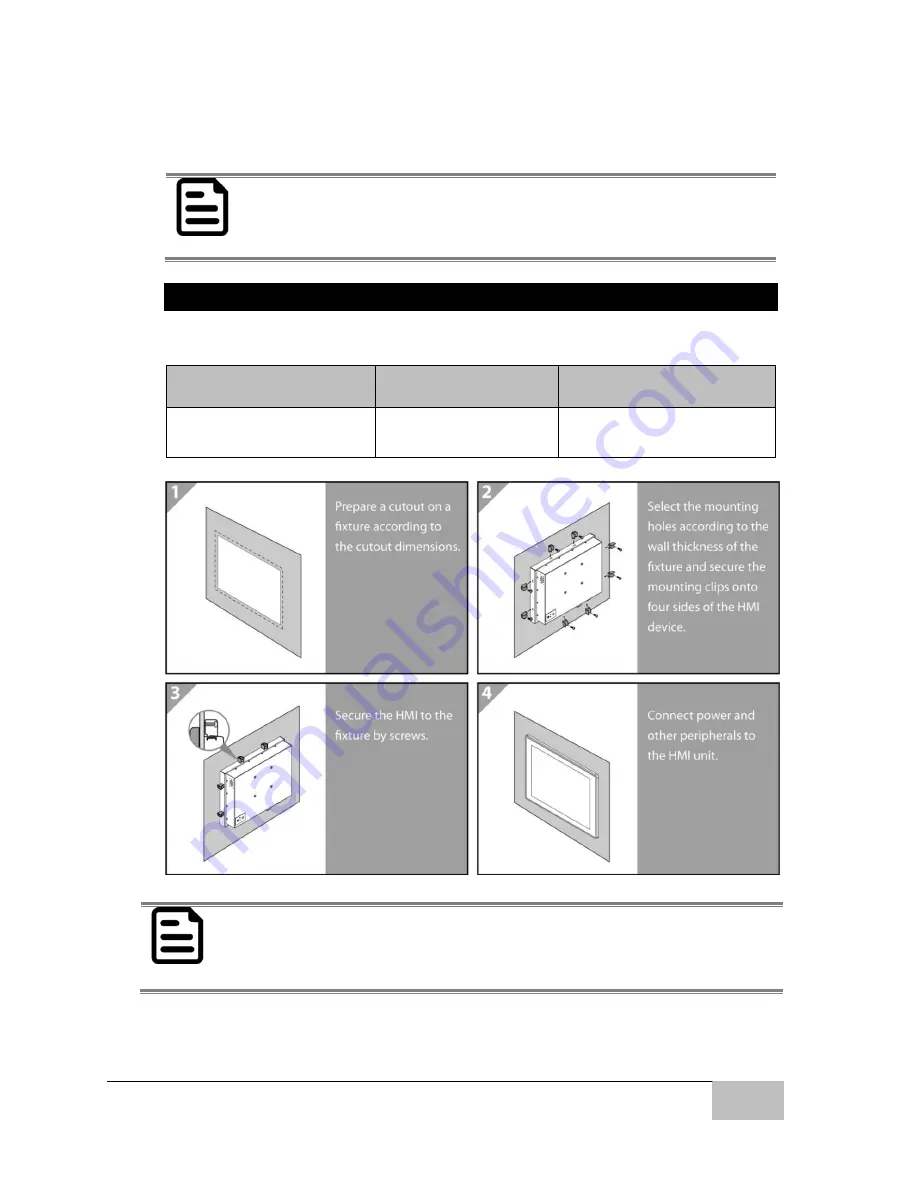
M-Series HMI
Chapter 6
Mounting Solutions
M-Series HMI
73
Mounting Steps:
1.
Screw VESA Bracket to the fixture (ex. wall) with M4x5 flat-head screws.
2.
Place the device on VESA bracket.
NOTE:
Notice that both hooks on bracket should lock the notches on the back
cover of the device.
6.3.2 Panel/ Flush Mount
Panel / Flush Mounting solution allows installing the HMI device onto the wall.
10.4” Cutout dimension
(W x D in mm)
Mounting Clips
Screws
262 x 199
8 pcs
Short screws: 15mm M4
Long screws: 30mm M4
NOTE:
Use either short (15mm) or long (30mm) screws based on the thickness of
the wall.























