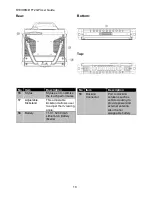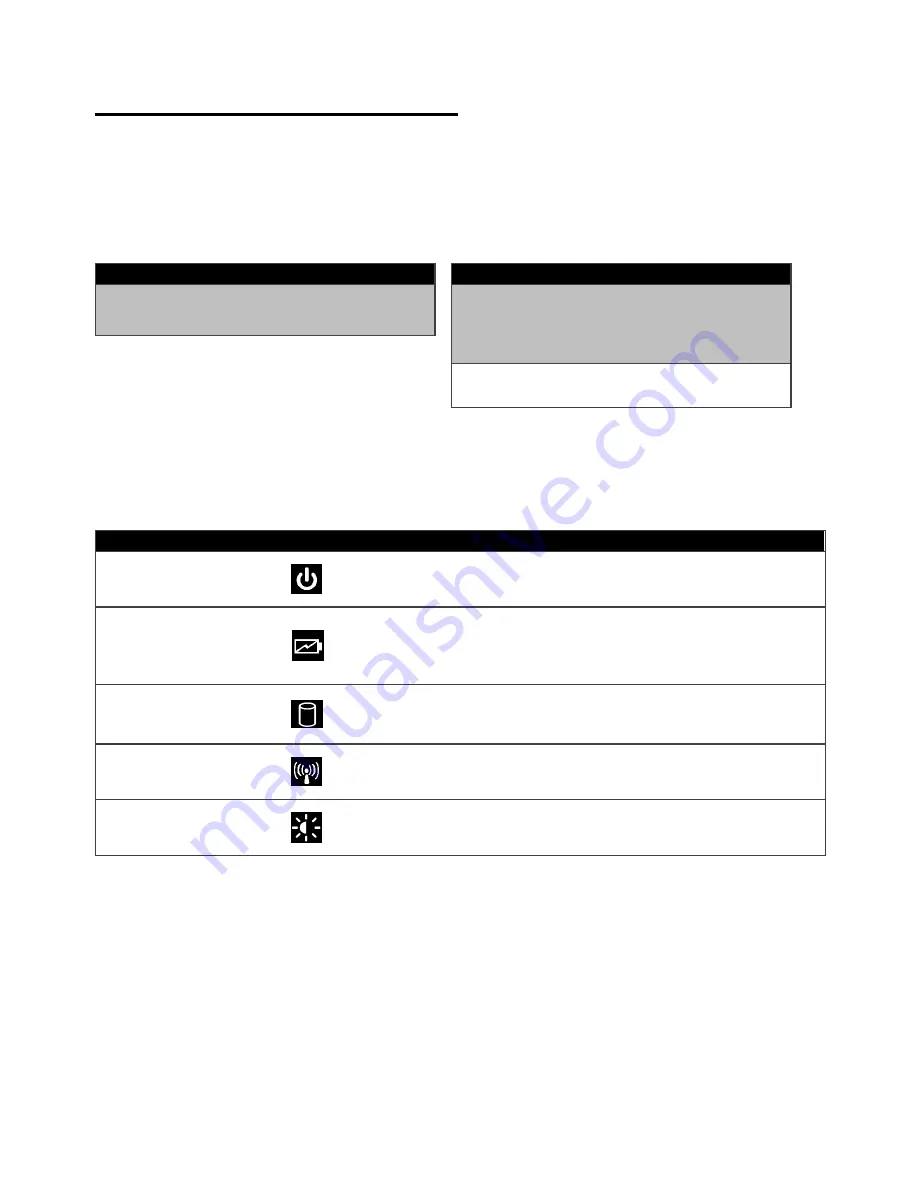
Chapter 2
Getting Started
11
HotKey for Specific Functions
For the physical buttons on the R10IH8M-RTT2GP Tablet Computer, in addition to their
dedicated functions detailed in the previous section, they can also be used to emulate commonly
used keyboard key strokes. Under different scenario, a single physical button or a combination of
physical buttons provide different keyboard key strokes, which are specified below:
Under POST (before windows boot up):
Buttons Keystroke
F1
Recovery Menu
Under Windows:
Buttons Keystroke
Menu
Menu function to show
brightness, volume, battery
status and WiFi / Bluetooth
on/off
F1
Open the HotTab
LED Indicators:
Item
Description
Power Indicator
Green
– Tablet is ON
No light
– Tablet is OFF
Battery Status
Orange
– AC adapter is plugged in and charging
Blinking Red
– Battery is Low and need to be charge
Disk Activity
Indicator
Green
- Disk Activity
No light
- Disk Idling
RF Communication
Green
– Wi-Fi/BT/WWAN/GPS ON
No light
– Wi-Fi/BT/WWAN/GPS are all OFF
Light Sensor
Auto adjust screen backlight
Summary of Contents for R10IH8M-RTT2GP
Page 7: ......