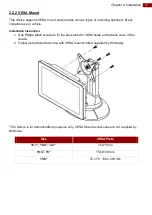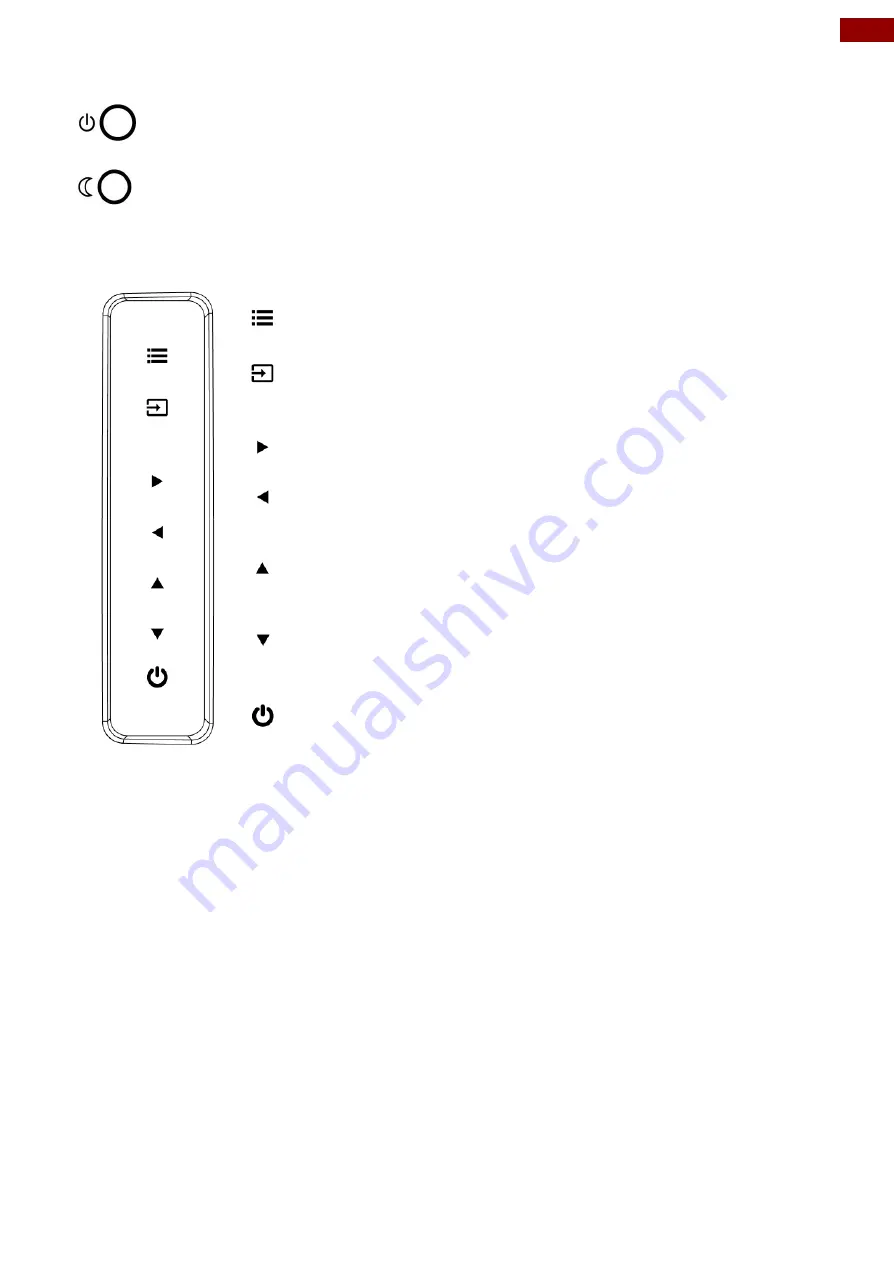
13
Chapter 1: Introduction
LED Indicators
Power Indicator
- Lights up "Green" when the monitor turns on.
Stand by Indicator
- Lights up "Orange" when the device cannot detect any input
source.
Type B (For 15.6
” only)
Menu
– Press to come back to the main menu/
Enter function.
Input
– Choose display input signal, ECS, Change
source/ In main menu performs Exit function.
Right
– Press to move right in the navigation menu.
Left
– Press to move left in the navigation menu.
Up
– Press to move up in the navigation menu/ Hot
key volume.
Down
– Press to move down in the navigation
menu/ Hot key volume.
Power
– Press to power on or power off the device.