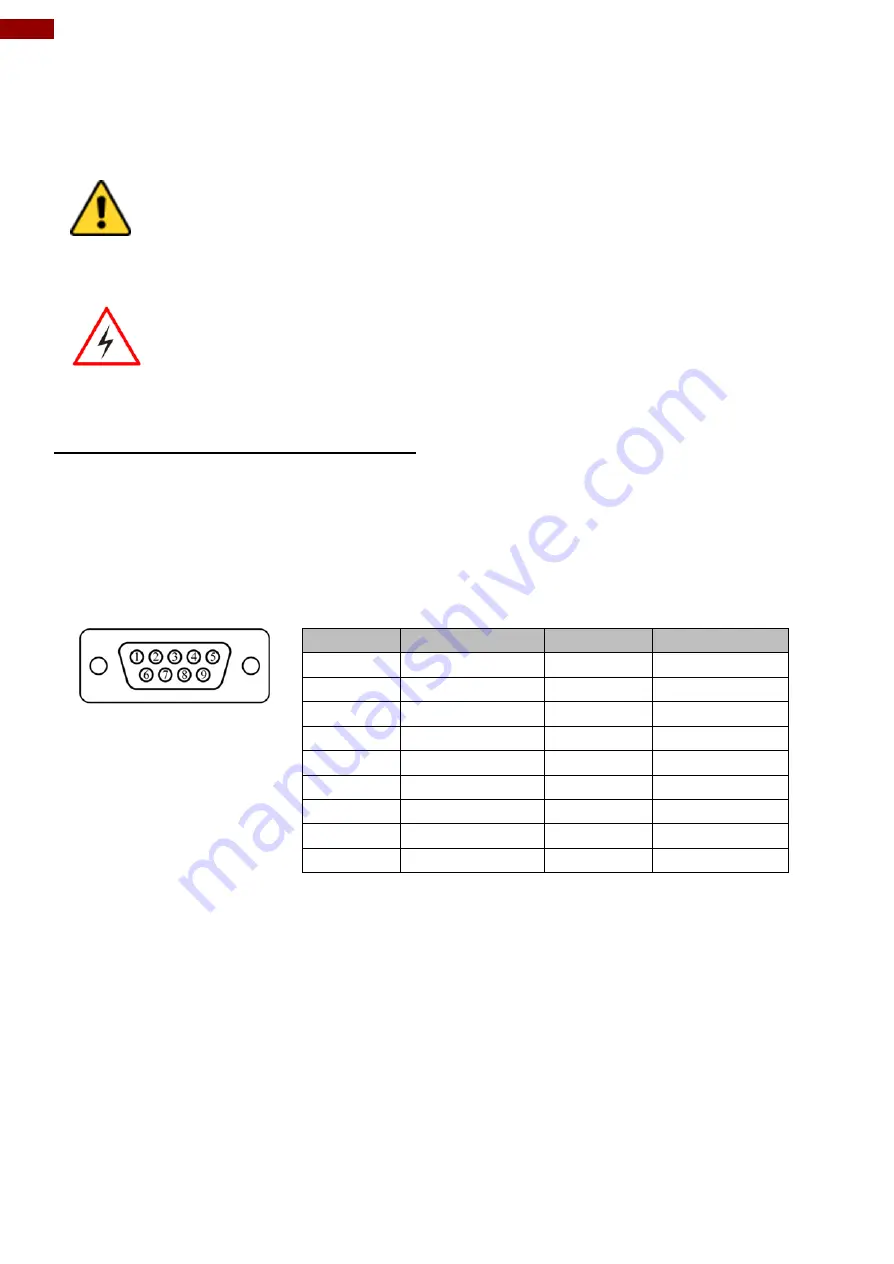
20
17/19/20/24” Military Rack Mount Panel PC User Manual
2.4 Connecting Other Devices
Use serial cable, USB and HDMI cables to connect your panel PC to external device.
Caution/ Attention
Observe all local installation requirements for connection cable type and
protection level.
Suivre tous l
es règlements locaux d’installations, de câblage et niveaux de
protection.
Warning!/ Avertissement!
Make sure the power is off when connecting and disconnecting the connectors.
Assurez-vous que l'alimentation est coupée lors de la connexion et la
déconnexion des connecteurs.
2.4.1 RS-232/422/485 Connector
The panel PC has one RS-232/422/485 serial port connector to connect your device to external
devices. Your device may be equipped with one additional RS-232 connector based on your
order.
RS-232/422/485 Connector
Pin Assignment and Signal Names of RS-232/422/485 D-Sub 9pin Connector
Pin №
RS232
RS422
RS485
1
DCD
TxD-
D-
2
RXD
TxD+
D+
3
TXD
RxD+
NC
4
DTR
RxD-
NC
5
GND
GND
GND
6
DSR
NC
NC
7
RTS
NC
NC
8
CTS
NC
NC
9
RI
NC
NC
Summary of Contents for R17IK3S-RKA1ML
Page 31: ...31 Chapter 3 BIOS Setup 3 2 2 4 Hardware Monitor...
Page 33: ...33 Chapter 3 BIOS Setup 3 2 2 6 PCI Express Configuration...
Page 35: ...35 Chapter 3 BIOS Setup 3 2 2 9 ME Firmware Configuration...
Page 36: ...36 17 19 20 24 Military Rack Mount Panel PC User Manual...
Page 47: ...47 Chapter 3 BIOS Setup 3 2 6 Exit...
Page 53: ...53 Chapter 4 Driver Installation 3 Select Accept to agree with the terms of license agreement...
















































