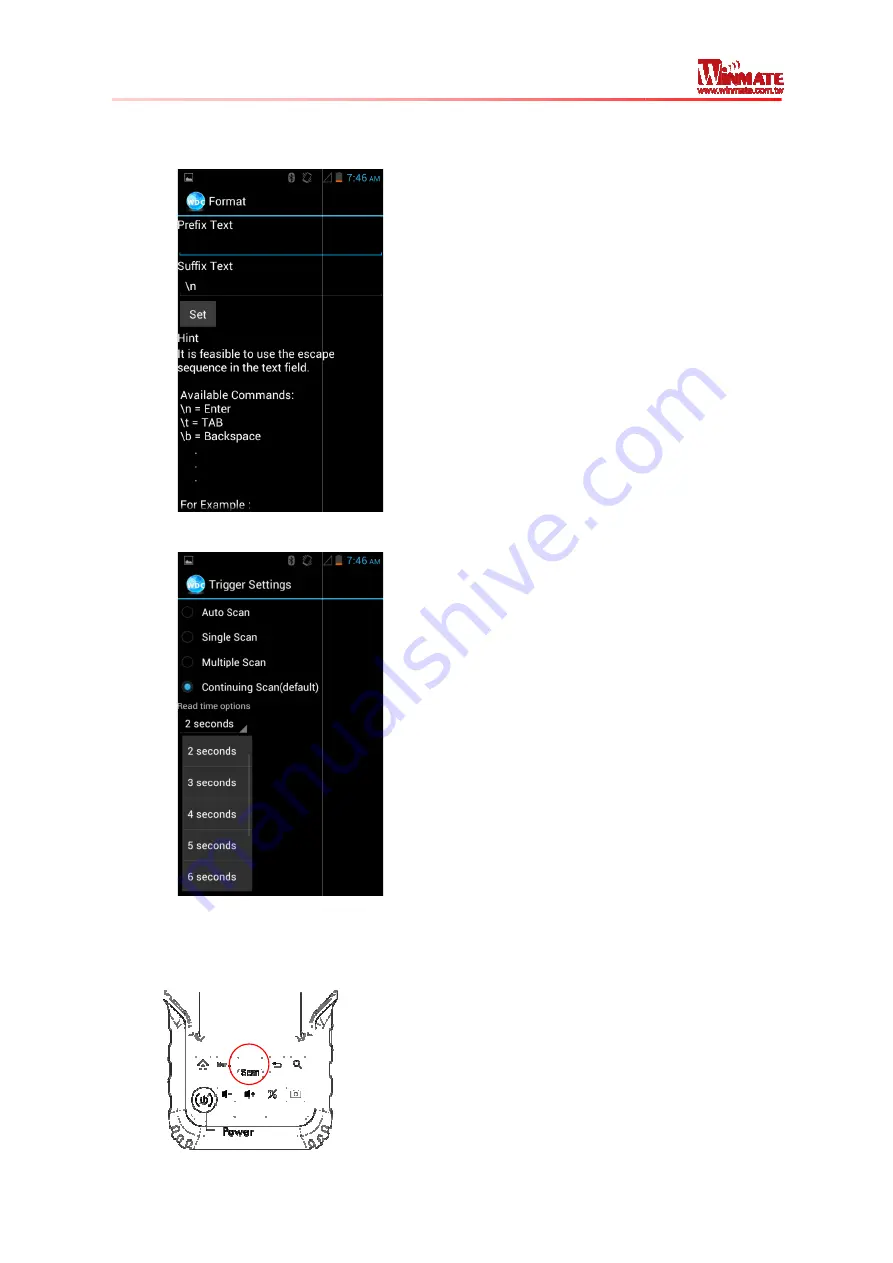
Winmate S430M4 Series PDA
User Guide
•
Select the
Prefix/ Suffix
or end (suffix) of the scanned barcode.
•
Select the Trigger Settings to adjust the scan mode and read time options
2.
Aim the Barcode
3.
Press the trigger button to scan, in the S430M4,
(marked in red color)
Prefix/ Suffix
to allow special characters to be added at the beginning (prefix)
or end (suffix) of the scanned barcode.
Select the Trigger Settings to adjust the scan mode and read time options
Press the trigger button to scan, in the S430M4,
Trigger Button
is located in the center
32
special characters to be added at the beginning (prefix)
Select the Trigger Settings to adjust the scan mode and read time options
is located in the center

























