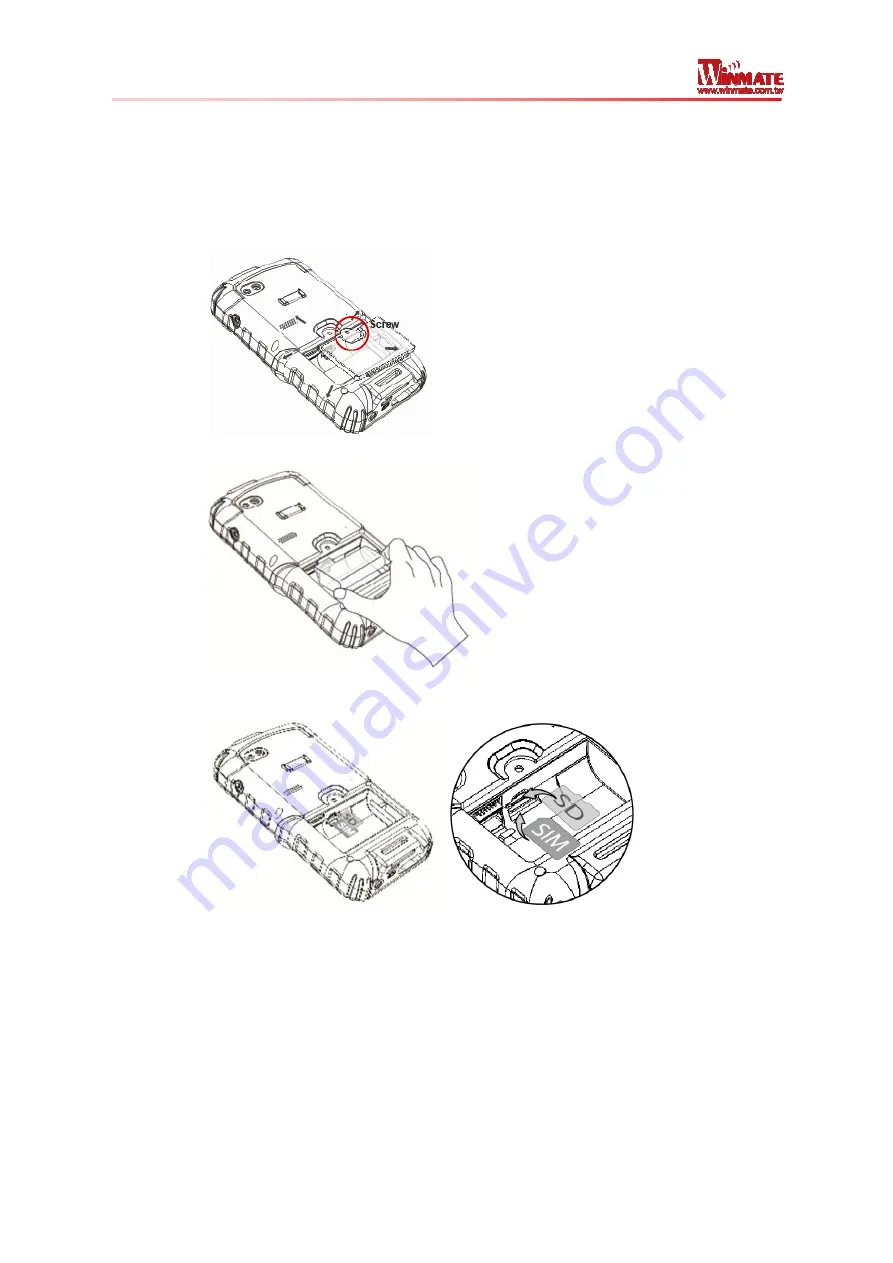
Winmate S430M4 Series PDA
User Guide
SIM Card and SD Card Installation
To Install the SIM Card and SD Card:
1. Place the S430M4
2. Unscrew the screws and gently pull
3. Pull the battery to remove it
4. Locate the SD and SIM card holder
5. Insert the SIM and SD card accordingly as shown in the figure
6. Locate the SD and SIM card holder
7. Push the SD and SIM card holder in the direction of the arrow
Battery Installation
1. Reinsert the battery by latching the bottom first and then push it down.
Card and SD Card Installation
Card and SD Card:
S430M4 facing down and then locate the screws on the backside
Unscrew the screws and gently pull the back cover
Pull the battery to remove it
Locate the SD and SIM card holder
Insert the SIM and SD card accordingly as shown in the figure
Locate the SD and SIM card holder
Push the SD and SIM card holder in the direction of the arrow
Reinsert the battery by latching the bottom first and then push it down.
7
facing down and then locate the screws on the backside
Insert the SIM and SD card accordingly as shown in the figure
Push the SD and SIM card holder in the direction of the arrow
Reinsert the battery by latching the bottom first and then push it down.




































