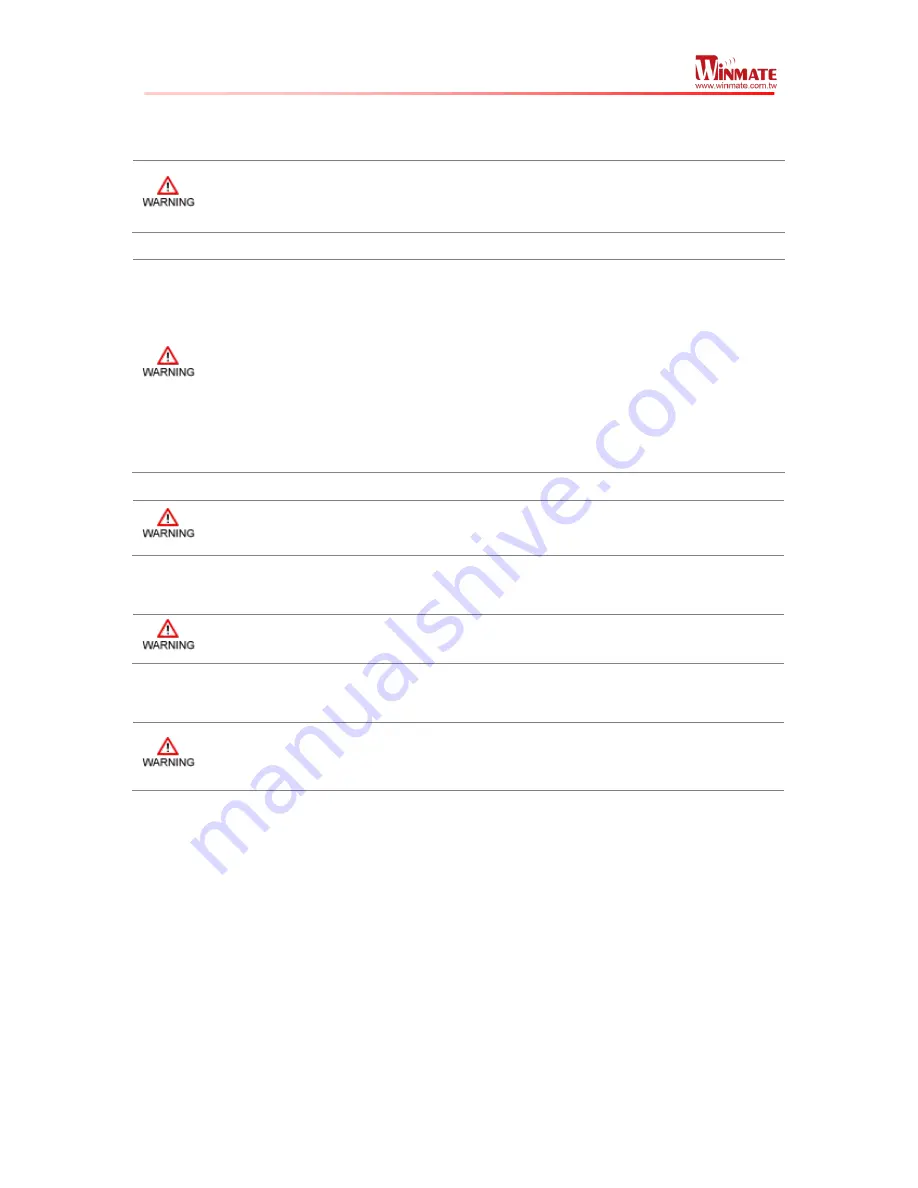
Winmate S430T Series PDA
User Guide
4
Battery Safety Information
Do not use other battery which is not intended for the product. Use only the
battery compatible for the device and follow battery usage, storage, and charging
guidelines in this user guide.
A damage rechargeable Lithium-ion polymer battery can cause explosion or fire.
To prevent personal injury and/or property damage:
Do not open, disassemble, puncture, or crush the battery
Do not leave or store the PDA in an area which is near a heat source such
as vehicle dashboard, dryer or other heat source.
Do not attempt to insert foreign object into the battery or allow conductive
objects to contact the battery
In the event of battery leak:
Do not have any contact with the battery fluid
If battery fluid leaks onto the skin or cloth, wash the affected area with
clean water
Please contact your current Winmate distributor or local Winmate vendor if you
suspect damage to your PDA or battery for inspection and reparation.
Electrostatic Discharge
Please follow proper electrostatic discharge precaution to prevent static damage
that can harm electronic components inside your device
Driving
Using mobile device or accessory while driving may cause distraction and maybe
illegal in some areas where you drive. Please obey the laws and regulations on
the use of mobile device



























